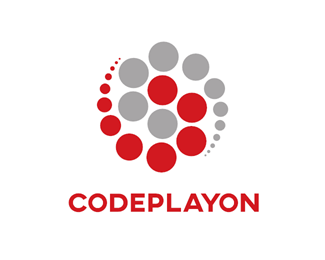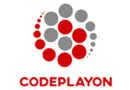Hi, Developer in this Android tutorial we are sharing How to make Speedometer in Android. Like if you want to show a value in a meter like speed. So in this Android blog, we make a Speed meter UI and show a value on the meter. Like you can show a value on the mobile screen in a Speedometer. Form Example like CPU memory, Device memory Ram used etc.
The Word Speedometer is similar to what you can see as a Speedometer in your Bike and Car see the speed in a meter that is the same ti like this.
So Let’s start on the topic Android speedometer
Step:- 1 Android Customize UI for Speedometer View.
Table of Contents
Let’s make a customize UI for the Speed meter. so Create a java class with the name of SpeedometerView and extend View for a customized view. Basically in this class, we create the UI of the Speedometer and the minimum and maximum value method for the metro. Drawing a masc for the meter and creating a draw needle to sow the value on the meter.
SpeedometerView.java File Code
public class SpeedometerView extends View {
private static final String TAG = SpeedometerView.class.getSimpleName();
public static final double DEFAULT_MAX_SPEED = 100.0;
public static final double DEFAULT_MAJOR_TICK_STEP = 20.0;
public static final int DEFAULT_MINOR_TICKS = 1;
private double maxSpeed = DEFAULT_MAX_SPEED;
private double speed = 0;
private int defaultColor = Color.rgb(180, 180, 180);
private double majorTickStep = DEFAULT_MAJOR_TICK_STEP;
private int minorTicks = DEFAULT_MINOR_TICKS;
private LabelConverter labelConverter;
private List<ColoredRange> ranges = new ArrayList<ColoredRange>();
private Paint backgroundPaint;
private Paint backgroundInnerPaint;
private Paint maskPaint;
private Paint needlePaint;
private Paint ticksPaint;
private Paint txtPaint;
private Paint colorLinePaint;
private Bitmap mMask;
public SpeedometerView(Context context) {
super(context);
init();
}
public SpeedometerView(Context context, AttributeSet attrs) {
super(context, attrs);
TypedArray attributes = context.getTheme().obtainStyledAttributes(
attrs,
R.styleable.SpeedometerView,
0, 0);
try {
// read attributes
setMaxSpeed(attributes.getFloat(R.styleable.SpeedometerView_maxSpeed, (float) DEFAULT_MAX_SPEED));
setSpeed(attributes.getFloat(R.styleable.SpeedometerView_speed, 0));
} finally {
attributes.recycle();
}
init();
}
public double getMaxSpeed() {
return maxSpeed;
}
public void setMaxSpeed(double maxSpeed) {
if (maxSpeed <= 0)
throw new IllegalArgumentException("Non-positive value specified as max speed.");
this.maxSpeed = maxSpeed;
invalidate();
}
public double getSpeed() {
return speed;
}
public void setSpeed(double speed) {
if (speed < 0)
throw new IllegalArgumentException("Non-positive value specified as a speed.");
if (speed > maxSpeed)
speed = maxSpeed;
this.speed = speed;
invalidate();
}
@TargetApi(11)
public ValueAnimator setSpeed(double progress, long duration, long startDelay) {
if (progress <= 0)
throw new IllegalArgumentException("Non-positive value specified as a speed.");
if (progress > maxSpeed)
progress = maxSpeed;
ValueAnimator va = ValueAnimator.ofObject(new TypeEvaluator<Double>() {
@Override
public Double evaluate(float fraction, Double startValue, Double endValue) {
return startValue + fraction*(endValue-startValue);
}
}, Double.valueOf(getSpeed()), Double.valueOf(progress));
va.setDuration(duration);
va.setStartDelay(startDelay);
va.addUpdateListener(new ValueAnimator.AnimatorUpdateListener() {
public void onAnimationUpdate(ValueAnimator animation) {
Double value = (Double) animation.getAnimatedValue();
if (value != null)
setSpeed(value);
Log.d(TAG, "setSpeed(): onAnumationUpdate() -> value = " + value);
}
});
va.start();
return va;
}
@TargetApi(11)
public ValueAnimator setSpeed(double progress, boolean animate) {
return setSpeed(progress, 1500, 200);
}
public int getDefaultColor() {
return defaultColor;
}
public void setDefaultColor(int defaultColor) {
this.defaultColor = defaultColor;
invalidate();
}
public double getMajorTickStep() {
return majorTickStep;
}
public void setMajorTickStep(double majorTickStep) {
if (majorTickStep <= 0)
throw new IllegalArgumentException("Non-positive value specified as a major tick step.");
this.majorTickStep = majorTickStep;
invalidate();
}
public int getMinorTicks() {
return minorTicks;
}
public void setMinorTicks(int minorTicks) {
this.minorTicks = minorTicks;
invalidate();
}
public LabelConverter getLabelConverter() {
return labelConverter;
}
public void setLabelConverter(LabelConverter labelConverter) {
this.labelConverter = labelConverter;
invalidate();
}
public void clearColoredRanges() {
ranges.clear();
invalidate();
}
public void addColoredRange(double begin, double end, int color) {
if (begin >= end)
throw new IllegalArgumentException("Incorrect number range specified!");
if (begin < - 5.0/160* maxSpeed)
begin = - 5.0/160* maxSpeed;
if (end > maxSpeed * (5.0/160 + 1))
end = maxSpeed * (5.0/160 + 1);
ranges.add(new ColoredRange(color, begin, end));
invalidate();
}
@Override
protected void onDraw(Canvas canvas) {
super.onDraw(canvas);
// Clear canvas
canvas.drawColor(Color.TRANSPARENT);
// Draw Metallic Arc and background
drawBackground(canvas);
// Draw Ticks and colored arc
drawTicks(canvas);
// Draw Needle
drawNeedle(canvas);
}
@Override
protected void onMeasure(int widthMeasureSpec, int heightMeasureSpec) {
int widthMode = MeasureSpec.getMode(widthMeasureSpec);
int widthSize = MeasureSpec.getSize(widthMeasureSpec);
int heightMode = MeasureSpec.getMode(heightMeasureSpec);
int heightSize = MeasureSpec.getSize(heightMeasureSpec);
int width;
int height;
//Measure Width
if (widthMode == MeasureSpec.EXACTLY || widthMode == MeasureSpec.AT_MOST) {
//Must be this size
width = widthSize;
} else {
width = -1;
}
//Measure Height
if (heightMode == MeasureSpec.EXACTLY || heightMode == MeasureSpec.AT_MOST) {
//Must be this size
height = heightSize;
} else {
height = -1;
}
if (height >= 0 && width >= 0) {
width = Math.min(height, width);
height = width/2;
} else if (width >= 0) {
height = width/2;
} else if (height >= 0) {
width = height*2;
} else {
width = 0;
height = 0;
}
//MUST CALL THIS
setMeasuredDimension(width, height);
}
private void drawNeedle(Canvas canvas) {
RectF oval = getOval(canvas, 1);
float radius = oval.width()*0.35f;
float angle = 10 + (float) (getSpeed()/ getMaxSpeed()*160);
canvas.drawLine(
(float) (oval.centerX() + 0),
(float) (oval.centerY() - 0),
(float) (oval.centerX() + Math.cos((180 - angle) / 180 * Math.PI) * (radius)),
(float) (oval.centerY() - Math.sin(angle / 180 * Math.PI) * (radius)),
needlePaint
);
RectF smallOval = getOval(canvas, 0.2f);
canvas.drawArc(smallOval, 180, 180, true, backgroundPaint);
}
private void drawTicks(Canvas canvas) {
float availableAngle = 160;
float majorStep = (float) (majorTickStep/ maxSpeed *availableAngle);
float minorStep = majorStep / (1 + minorTicks);
float majorTicksLength = 30;
float minorTicksLength = majorTicksLength/2;
RectF oval = getOval(canvas, 1);
float radius = oval.width()*0.35f;
float currentAngle = 10;
double curProgress = 0;
while (currentAngle <= 170) {
canvas.drawLine(
(float) (oval.centerX() + Math.cos((180-currentAngle)/180*Math.PI)*(radius-majorTicksLength/2)),
(float) (oval.centerY() - Math.sin(currentAngle/180*Math.PI)*(radius-majorTicksLength/2)),
(float) (oval.centerX() + Math.cos((180-currentAngle)/180*Math.PI)*(radius+majorTicksLength/2)),
(float) (oval.centerY() - Math.sin(currentAngle/180*Math.PI)*(radius+majorTicksLength/2)),
ticksPaint
);
for (int i=1; i<=minorTicks; i++) {
float angle = currentAngle + i*minorStep;
if (angle >= 170 + minorStep/2) {
break;
}
canvas.drawLine(
(float) (oval.centerX() + Math.cos((180 - angle) / 180 * Math.PI) * radius),
(float) (oval.centerY() - Math.sin(angle / 180 * Math.PI) * radius),
(float) (oval.centerX() + Math.cos((180 - angle) / 180 * Math.PI) * (radius + minorTicksLength)),
(float) (oval.centerY() - Math.sin(angle / 180 * Math.PI) * (radius + minorTicksLength)),
ticksPaint
);
}
if (labelConverter != null) {
canvas.save();
canvas.rotate(180 + currentAngle, oval.centerX(), oval.centerY());
float txtX = oval.centerX() + radius + majorTicksLength/2 + 8;
float txtY = oval.centerY();
canvas.rotate(+90, txtX, txtY);
canvas.drawText(labelConverter.getLabelFor(curProgress, maxSpeed), txtX, txtY, txtPaint);
canvas.restore();
}
currentAngle += majorStep;
curProgress += majorTickStep;
}
RectF smallOval = getOval(canvas, 0.7f);
colorLinePaint.setColor(defaultColor);
canvas.drawArc(smallOval, 185, 170, false, colorLinePaint);
for (ColoredRange range: ranges) {
colorLinePaint.setColor(range.getColor());
canvas.drawArc(smallOval, (float) (190 + range.getBegin()/ maxSpeed *160), (float) ((range.getEnd() - range.getBegin())/ maxSpeed *160), false, colorLinePaint);
}
}
private RectF getOval(Canvas canvas, float factor) {
RectF oval;
final int canvasWidth = canvas.getWidth() - getPaddingLeft() - getPaddingRight();
final int canvasHeight = canvas.getHeight() - getPaddingTop() - getPaddingBottom();
if (canvasHeight*2 >= canvasWidth) {
oval = new RectF(0, 0, canvasWidth*factor, canvasWidth*factor);
} else {
oval = new RectF(0, 0, canvasHeight*2*factor, canvasHeight*2*factor);
}
oval.offset((canvasWidth-oval.width())/2 + getPaddingLeft(), (canvasHeight*2-oval.height())/2 + getPaddingTop());
return oval;
}
private RectF getOval(float w, float h) {
RectF oval;
final float canvasWidth = w - getPaddingLeft() - getPaddingRight();
final float canvasHeight = h - getPaddingTop() - getPaddingBottom();
if (canvasHeight*2 >= canvasWidth) {
oval = new RectF(0, 0, canvasWidth, canvasWidth);
} else {
oval = new RectF(0, 0, canvasHeight*2, canvasHeight*2);
}
return oval;
}
private void drawBackground(Canvas canvas) {
RectF oval = getOval(canvas, 1);
canvas.drawArc(oval, 180, 180, true, backgroundPaint);
RectF innerOval = getOval(canvas, 0.9f);
canvas.drawArc(innerOval, 180, 180, true, backgroundInnerPaint);
Bitmap mask = Bitmap.createScaledBitmap(mMask, (int)(oval.width()*1.1), (int)(oval.height()*1.1)/2, true);
canvas.drawBitmap(mask, oval.centerX() - oval.width()*1.1f/2, oval.centerY()-oval.width()*1.1f/2, maskPaint);
}
@SuppressWarnings("NewApi")
private void init() {
if (Build.VERSION.SDK_INT >= 11 && !isInEditMode()) {
setLayerType(View.LAYER_TYPE_HARDWARE, null);
}
backgroundPaint = new Paint(Paint.ANTI_ALIAS_FLAG);
backgroundPaint.setStyle(Paint.Style.FILL);
backgroundPaint.setColor(Color.rgb(127, 127, 127));
backgroundInnerPaint = new Paint(Paint.ANTI_ALIAS_FLAG);
backgroundInnerPaint.setStyle(Paint.Style.FILL);
backgroundInnerPaint.setColor(Color.rgb(150, 150, 150));
txtPaint = new Paint(Paint.ANTI_ALIAS_FLAG);
txtPaint.setColor(Color.WHITE);
txtPaint.setTextSize(18);
txtPaint.setTextAlign(Paint.Align.CENTER);
mMask = BitmapFactory.decodeResource(getResources(), R.drawable.spot_mask);
mMask = Bitmap.createBitmap(mMask, 0, 0, mMask.getWidth(), mMask.getHeight()/2);
maskPaint = new Paint(Paint.ANTI_ALIAS_FLAG);
maskPaint.setDither(true);
ticksPaint = new Paint(Paint.ANTI_ALIAS_FLAG);
ticksPaint.setStrokeWidth(3.0f);
ticksPaint.setStyle(Paint.Style.STROKE);
ticksPaint.setColor(defaultColor);
colorLinePaint = new Paint(Paint.ANTI_ALIAS_FLAG);
colorLinePaint.setStyle(Paint.Style.STROKE);
colorLinePaint.setStrokeWidth(5);
colorLinePaint.setColor(defaultColor);
needlePaint = new Paint(Paint.ANTI_ALIAS_FLAG);
needlePaint.setStrokeWidth(5);
needlePaint.setStyle(Paint.Style.STROKE);
needlePaint.setColor(Color.argb(200, 255, 0, 0));
}
public static interface LabelConverter {
String getLabelFor(double progress, double maxProgress);
}
public static class ColoredRange {
private int color;
private double begin;
private double end;
public ColoredRange(int color, double begin, double end) {
this.color = color;
this.begin = begin;
this.end = end;
}
public int getColor() {
return color;
}
public void setColor(int color) {
this.color = color;
}
public double getBegin() {
return begin;
}
public void setBegin(double begin) {
this.begin = begin;
}
public double getEnd() {
return end;
}
public void setEnd(double end) {
this.end = end;
}
}
}
Create an XML file following path a Res -> value -> attrs folder attrs.xmlfile
<?xml version="1.0" encoding="utf-8"?>
<resources>
<declare-styleable name="SpeedometerView">
<attr name="maxSpeed" format="float" />
<attr name="speed" format="float"/>
</declare-styleable>
</resources>
Step : 2 Add Speedometer UI in your layout file follow these code.
In your main scrren xml layour add the Speedometer View with the helps of create call above.
<com.codeplayon.app.SpeedometerView
android:layout_height="wrap_content"
android:layout_width="match_parent"
android:layout_gravity="center"
android:layout_margin="20dp"
android:padding="15dp"
android:id="@+id/speedometer" />
Step : 3 Add Value on Speedometer in your layout java class.
After add layout in your xml file impliment it in your java class and set the vlaue for Speedometer. Here you can set the MaxSpeed Speed.setMaxSpeed(100);, MinorTicks Speed.setMinorTicks(0); and vlaue of Ticks in Speed.setMajorTickStep(25);. Also You can Set the color for Red Green and Yellow.
Speed = (SpeedometerView)findViewById(R.id.speedometer);
Speed.setLabelConverter(new SpeedometerView.LabelConverter() {
@Override
public String getLabelFor(double progress, double maxProgress) {
return String.valueOf((int) Math.round(progress));
}
});
// configure value range and ticks
Speed.setMaxSpeed(100);
Speed.setMajorTickStep(25);
Speed.setMinorTicks(0);
// Configure value range colors
Speed.addColoredRange(0, 50, Color.GREEN);
Speed.addColoredRange(50, 75, Color.YELLOW);
Speed.addColoredRange(75, 100, Color.RED);
Speed.setSpeed(25, 2000, 500);
Read More Tutorial