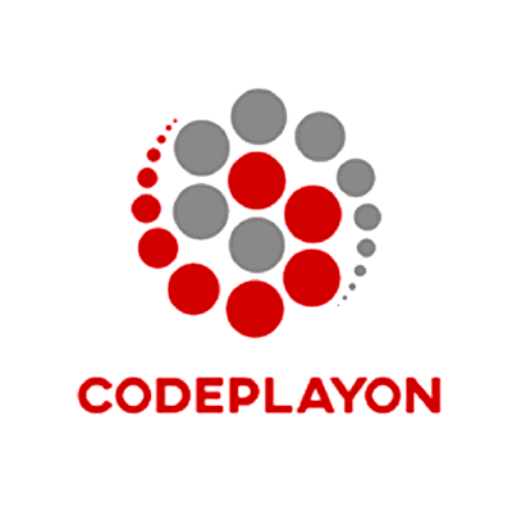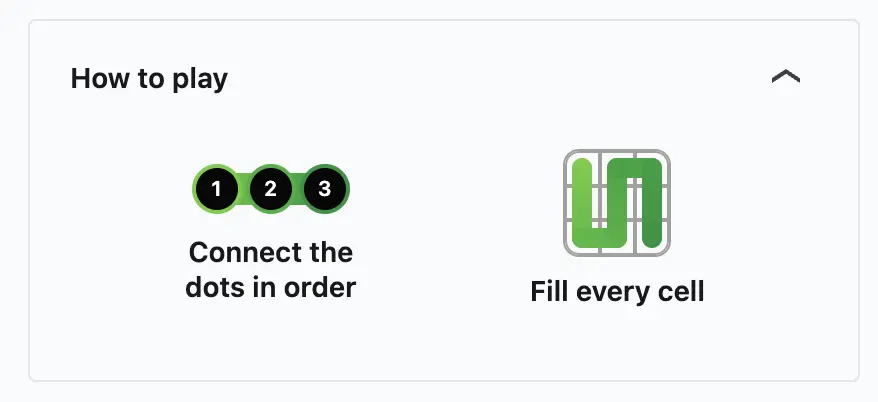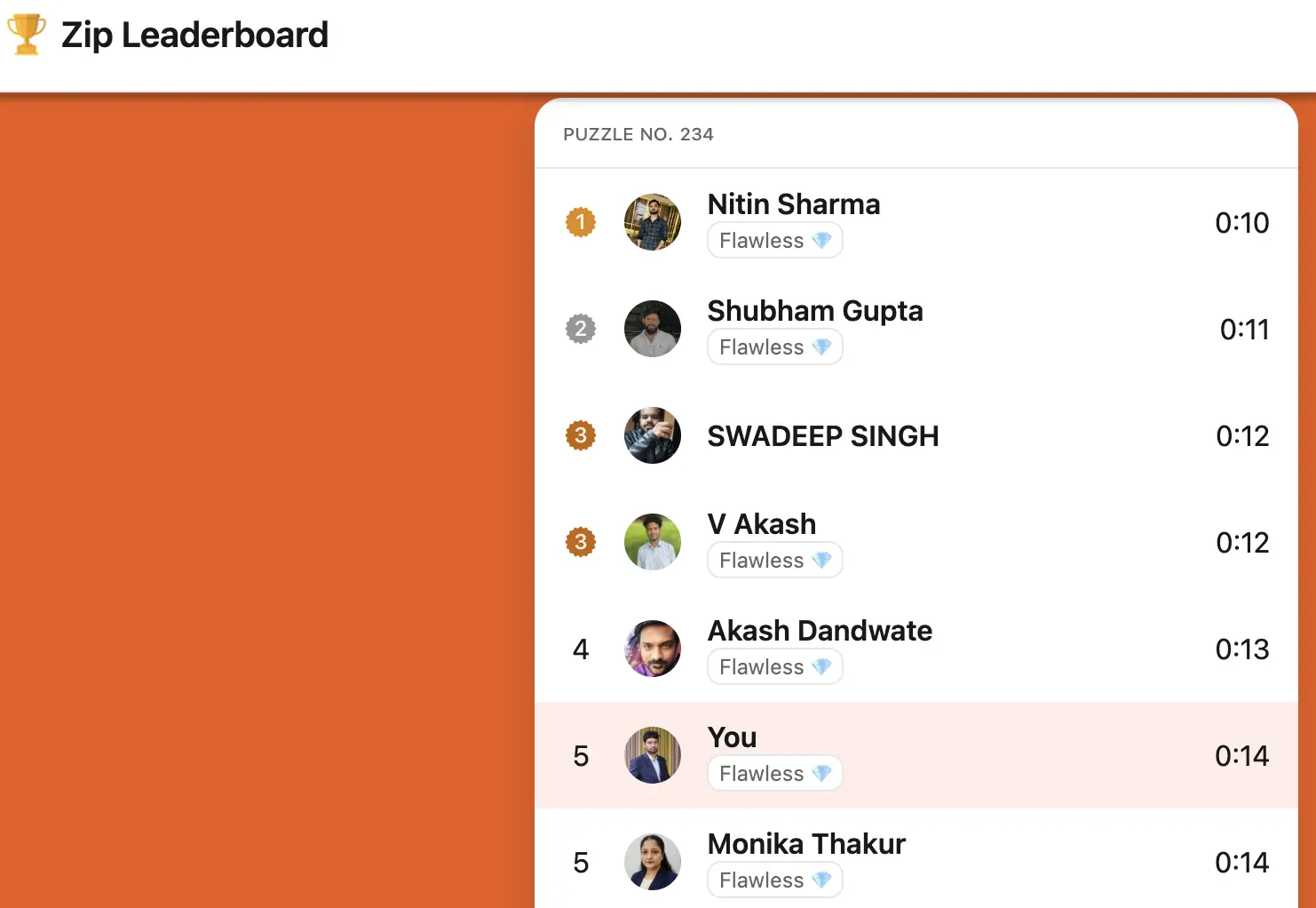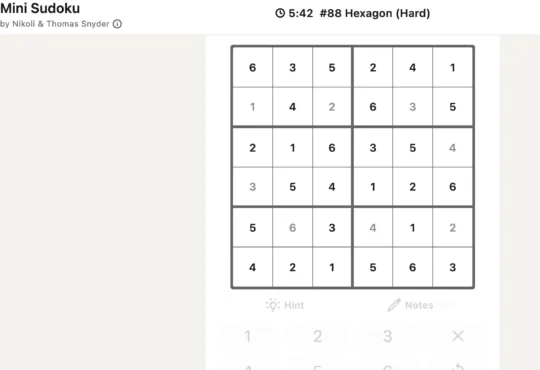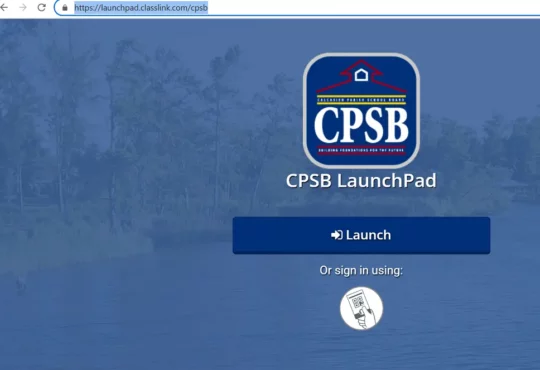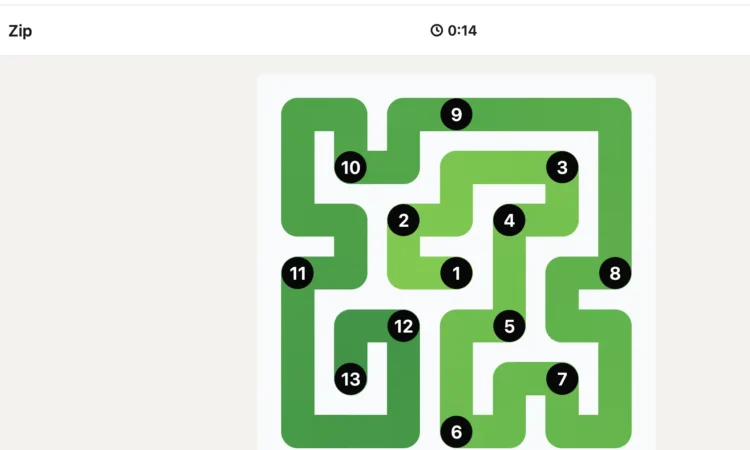
Boost Your Brainpower: How to Play LinkedIn’s Addictive New Puzzle, “Zip”. For years, LinkedIn has been the go-to place for career networking, job hunting, and professional development. But in a surprising and welcome move, the platform has started to embrace casual gaming. The latest addition to their lineup, following hits like Queens and Tango, is a fun, quick-to-learn brain-teaser called Zip.
Want to know how to play and make this puzzle part of your daily professional routine? Let’s dive in!
What Exactly is LinkedIn Zip?
Zip is a daily logic puzzle designed to be a quick, mental warm-up—a perfect distraction for a coffee break or before a big meeting.
It’s a deceptively simple path-drawing game on a grid. Your main objective is to connect a sequence of numbered cells, but with two key constraints that make it a real brain workout.
The Objective:
Draw a single, continuous line that connects the numbered cells in ascending order (1, 2, 3, etc.) while making sure your line passes through every single cell on the grid.
🕹️ Your Step-by-Step Guide to Playing Zip
Ready to start zipping? Here’s how to access the game and the rules you need to follow:
Step 1: Find the Game
- On Desktop: Look for the “Games” widget on the right-hand side of your LinkedIn homepage. Alternatively, you can often go directly to a URL like
linkedin.com/games/zip. - On Mobile App: Navigate to the “My Network” tab (usually the second icon from the left) and look for the “Games” section.
Step 2: Understand the Rules of the Path
Once you click on Zip, you’ll see a grid with various cells, some of which are marked with sequential numbers (e.g., 1, 2, 3, 4, etc.). You start by clicking or tapping on the number 1.
- Sequential Connection: You must connect the numbers in order. Your path must go from 1 to 2, then 2 to 3, then 3 to 4, and so on, until you reach the final number.
- Cover Every Cell: This is the tricky part! When you finish your path at the final number, every cell on the grid must have been covered by your line. This often means you need to take detours around the grid before reaching the next number in the sequence.
- Single, Continuous Line: Your path must be one unbroken, non-crossing line. You can move up, down, left, or right, but you cannot draw a line diagonally or cross over an already drawn part of your line.
Step 3: Draw Your Path
- On Desktop: Click on a cell and drag your mouse to the next adjacent cell you want to cover.
- On Mobile: Tap on a cell and swipe to the next one.
If you make a mistake, don’t worry! You can usually just trace your path backward to an earlier point to undo your moves and try a new route.
Step 4: Finish and Check Your Score
Once you successfully draw the line to the final number and every cell is filled, you’ve solved the puzzle! LinkedIn will then show you:
- Your completion time.
- How your time compares to your connections and the overall average.
- Your current daily streak!
💡 Quick Tips for Mastering Zip
Zip gets progressively harder as the week goes on, so here are a few strategies to help you maintain that streak:
- Focus on the Corners and Edges First: The numbers in the middle are easy to connect later. Try to figure out a path that fills the corner and edge cells before you connect to the next number.
- Think Backwards: Start at the last number and look at the path you need to take to get there. How can you ensure the remaining empty cells are covered on the way?
- The “Must-Be-Filled” Cells: Identify any cells that only have one or two possible entry/exit points (usually dead ends or narrow passages). These often dictate a necessary part of your path, making the rest of the solution clearer.
- Use the Hint Tool (If You Need It): For those extra challenging days, LinkedIn offers an intelligent hint tool that can guide you without fully solving the puzzle for you.
✅ Why is LinkedIn Gamifying the Experience?
Zip, and the other LinkedIn games, are more than just time-killers. They’re a clever way to:
- Boost Engagement: They give professionals a fun, daily reason to visit the platform.
- Spark Conversation: Sharing scores and challenging colleagues is a great, low-pressure way to interact with your professional network.
- Showcase Cognitive Skills: The games are designed to test logic and problem-solving—skills highly valued in any professional setting!
So, go ahead and give Zip a try! It’s a great way to give your brain a quick workout and add a little friendly competition to your day.
Have you played Zip yet? Share your fastest time or best strategy in the comments below!
🏆 LinkedIn Zip Leaderboard Structure
LinkedIn offers personalized leaderboards for its games, including Zip, to foster friendly competition within your professional network. You won’t see a single global ranking, but rather a view tailored to your connections and workplace.
The main types of leaderboards you can expect to see are:
1. Connection-Based Leaderboard (Most Common)
This is the primary way LinkedIn displays your ranking.
- What it Shows: Your score (time to solve) compared to your direct LinkedIn connections who have also played the Zip puzzle that day.
- Purpose: It’s designed to spark conversations, strategizing, and a bit of friendly rivalry among the people you already know professionally.
- Access: You typically see this after you successfully complete the daily Zip puzzle. The ranking panel will appear, showing your position relative to your connections.
2. Company and School Leaderboards
LinkedIn has previously offered, or continues to develop, leaderboards that allow you to compare scores based on your affiliation.
- Company Ranking: Shows how your score compares to other users who list the same current company as you on their profile.
- School Ranking: Shows your standing against users who list the same school or university you attended.
3. General Performance Metrics
While not a competitive leaderboard, LinkedIn also provides performance summaries that compare you against broader groups:
- Overall Average: How your time stacks up against the average time of all members who played that day.
- Your Streak: A tracking of how many consecutive days you’ve solved the puzzle, which is a key measure of dedication.
- Performance Recaps: LinkedIn sometimes releases “Playback” summaries that show your overall in-game performance, which might include comparisons to a broader range of users (e.g., “better than X number of connections”).
🔎 How to Access the LinkedIn Leaderboard
To view your ranking on the Zip leaderboard, you generally need to complete the daily puzzle first.
- Open the Game: Go to the LinkedIn Games hub or the “Today’s Games” section on your homepage/My Network tab.
- Play Zip: Solve the puzzle for the current day.
- Check the Results Screen: Immediately after you successfully complete the grid and connect the final number, the results screen will pop up. This screen prominently features:
- Your final time.
- The connection-based leaderboard (e.g., “Your Rank Among Connections”).
Note: You must have a sufficient number of connections actively playing the game to populate the connection-based leaderboard.