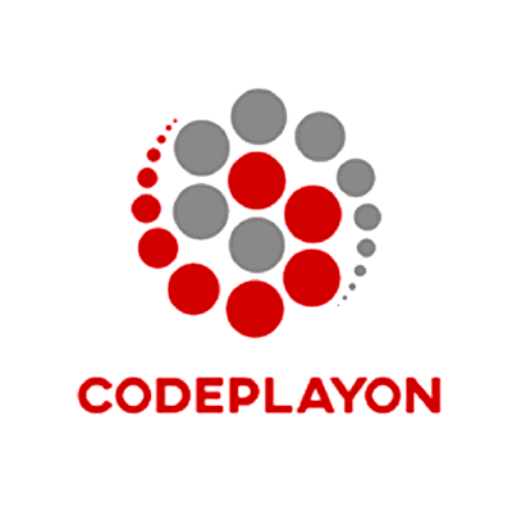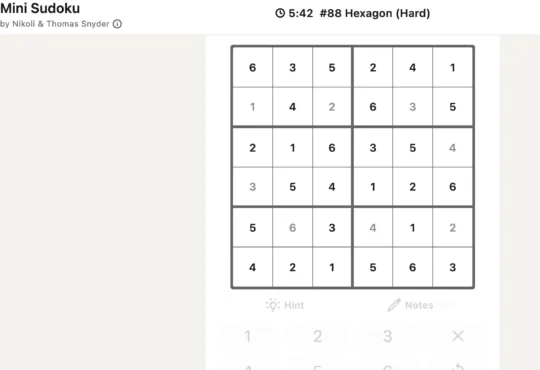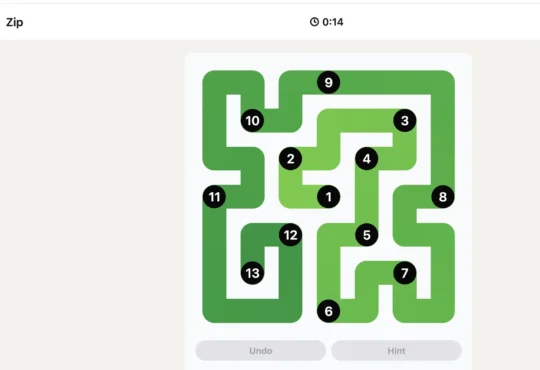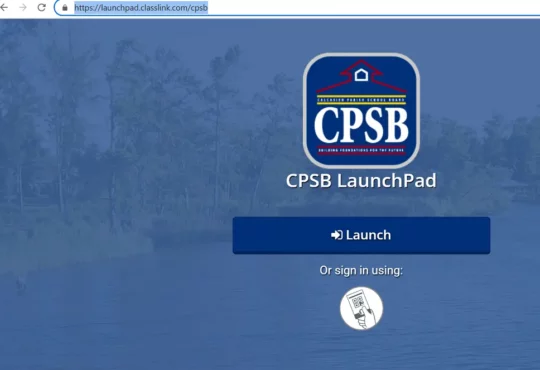JoinPD.com is a simple website that students use to join live classroom lessons created with Pear Deck. It is not a separate app or tool on its own. Instead, it works as an entry point where students enter a code shared by their teacher and instantly join an interactive lesson.
What Is JoinPD.com and How Does It Work?
At its core, Join PD is designed to make classroom learning more active. Instead of students only watching slides, they can answer questions, share ideas, and interact with lessons in real time. This works well for both in-person classes and online learning.
Teachers create lessons using Pear Deck and then share a session code. Students go to JoinPD.com, enter that code, and join the session. There is no complex setup, and students do not need to download anything.
Who uses JoinPD.com the most?
- School teachers (middle school, high school, and college)
- Students attending live or remote classes
- Schools using Google Classroom or online teaching tools
Many teachers like JoinPD because it helps them see if students are actually paying attention. Students like it because it feels more like participating than listening.
Teacher quote:
“JoinPD makes my class feel alive. Even quiet students participate without fear.”
How to Join a Pear Deck Session Using JoinPD.com
Joining a lesson on JoinPD.com is quick and easy. Most students can do it in less than a minute.
Step-by-step process
- Open a browser on your phone, tablet, or computer
- Go to JoinPD.com
- Enter the JoinPD code given by your teacher
- Choose your name (or stay anonymous if allowed)
- Click Join Session
Once inside, the lesson moves at the teacher’s pace. When a question appears, students can respond directly on their screen.
What is a JoinPD code?
A JoinPD code is a short mix of letters and numbers. It connects students to a specific class session. Each session has its own code, and codes usually expire after the lesson ends.
What happens after joining?
- Slides appear on your screen
- Questions pop up during the lesson
- Your responses go directly to the teacher
- Some answers may stay private, depending on settings
This system helps teachers check understanding without calling students out in front of the class.
JoinPD.com Login Guide for Students
One common question students ask is whether they need an account to use JoinPD.com. In most cases, the answer is no.
Students usually do not need to create a Pear Deck account to join a session. They simply enter the code and follow the instructions.
Login options students may see
| Login Type | When It’s Used |
|---|---|
| No login | Most live sessions |
| Google login | Schools using Google Classroom |
| Class roster login | Managed school accounts |
If a teacher connects Pear Deck with Google Classroom, students may be asked to sign in using their school Google account. This helps teachers track responses more easily.
Devices that work with JoinPD.com
- Laptops and desktops
- Tablets
- Smartphones
- Chromebooks
As long as the browser is updated, Join PD usually works without problems.
JoinPD.com for Teachers: How to Get Started
For teachers, JoinPD.com is the student-facing side of Pear Deck. Teachers never teach directly on JoinPD.com, but they rely on it to bring students into lessons.
How teachers use Join PD
- Create a lesson in Pear Deck
- Start a live or student-paced session
- Share the JoinPD.com code with students
- Watch responses appear in real time
Teachers can control the pace of the lesson or let students move independently. This makes JoinPD flexible for different teaching styles.
Why teachers like JoinPD
- Easy setup with Google Slides
- Instant feedback from students
- Works well for shy or quiet learners
- No extra apps for students
Classroom example:
A history teacher uses JoinPD to ask opinion-based questions during lectures. Even students who never raise their hand participate through the screen.
Key Features and Benefits of Using JoinPD.com
JoinPD.com supports several features that make learning more active and engaging.
Main benefits
- Students answer questions live
- Teachers see responses instantly
- Anonymous mode reduces pressure
- Works for remote and in-class learning
Common question types
| Question Type | Purpose |
|---|---|
| Multiple choice | Quick checks |
| Text response | Opinions and ideas |
| Drawing | Diagrams and problem solving |
| Draggable items | Interactive practice |
These features help teachers understand what students actually know, not just who is talking the loudest.
Also Read :- How to play linkedin mini sudoku game for fast Answers
JoinPD.com Not Working? Common Problems and Fixes
Sometimes JoinPD.com may not work as expected. Most issues are simple and easy to fix.
Common problems
- Code not accepted
- Page not loading
- Session already ended
- Browser not supported
Quick fixes
- Refresh the page
- Check the code for mistakes
- Try another browser
- Ask the teacher for a new code
In most cases, the issue is caused by an expired session or a typing error.
Is JoinPD.com Safe and Free to Use?
Yes, JoinPD.com is generally safe for students. It follows school-friendly privacy standards and is widely used by educational institutions.
Cost and safety
- Free for students
- No ads on JoinPD.com
- Student data controlled by schools
- Teachers manage visibility of responses
Some advanced Pear Deck features require a paid plan, but basic Join PD access remains free.
Frequently Asked Questions About JoinPD.com
What is JoinPD.com used for?
It is used by students to join live or self-paced classroom lessons created with Pear Deck.
Do students need an account?
Usually no. Most sessions only require a code.
Can JoinPD.com be used on phones?
Yes. It works well on mobile browsers.
Is JoinPD.com the same as Pear Deck?
No. JoinPD.com is only the joining page. Pear Deck is the tool teachers use to create lessons.
Final Thoughts
JoinPD.com keeps online and classroom learning simple. Students do not need to download apps or create accounts, and teachers get real-time feedback without extra work. That balance is why Join PD has become so popular in schools today.
When used well, JoinPD.com helps classes feel more interactive, fair, and engaging for everyone.
Read More:-