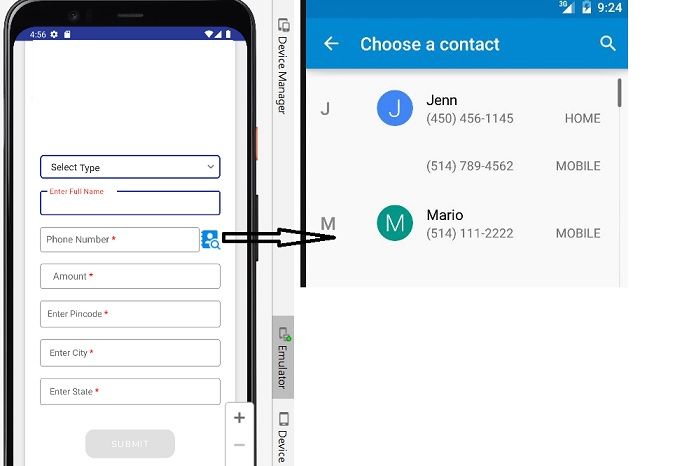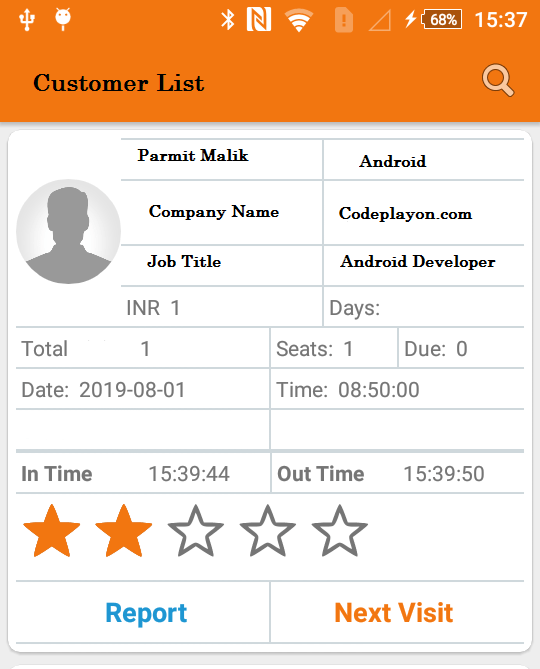Android Iot wifi base app examples | Android Chat app example with wifi
Android iot wifi base Chat app example with wifi. Hi, developer in this android tutorial we are learning about the Iot base android App, like making a chat app connecting to the wifi and sending and receiving a message.
In this article I am creating two apps is client app second is server app. So this is an android iot wifi base app example connected to the Ip address and Port number. So Let’s create the Example see the below steps.
Android Iot wifi Chat App ( Client App )
Table of Contents
Let,s Create a new android project and select the java language for development. Build your project after building successfully you can check the dependency below.
Step1: Check dependencies
apply plugin: 'com.android.application'
android {
compileSdkVersion 33
defaultConfig {
applicationId "app.codeplayon.com.enabledisablewifi"
minSdkVersion 23
targetSdkVersion 33
versionCode 1
versionName "1.0"
testInstrumentationRunner 'androidx.test.runner.AndroidJUnitRunner'
}
buildTypes {
release {
minifyEnabled false
proguardFiles getDefaultProguardFile('proguard-android.txt'), 'proguard-rules.pro'
}
}
}
dependencies {
implementation fileTree(dir: 'libs', include: ['*.jar'])
implementation 'androidx.appcompat:appcompat:1.0.0'
implementation 'androidx.constraintlayout:constraintlayout:1.1.3'
testImplementation 'junit:junit:4.12'
androidTestImplementation 'androidx.test.ext:junit:1.1.1'
androidTestImplementation 'androidx.test.espresso:espresso-core:3.1.0'
}
Step 2: Add the below android permission in your manifest file.
<uses-permission android:name=”android.permission.INTERNET” />
<uses-permission android:name=”android.permission.ACCESS_NETWORK_STATE” />
Step 3: Open your main_activity.xml class and add the below code.
<?xml version="1.0" encoding="utf-8"?>
<RelativeLayout xmlns:android="http://schemas.android.com/apk/res/android"
xmlns:tools="http://schemas.android.com/tools"
android:layout_width="match_parent"
android:layout_height="match_parent"
android:layout_margin="16dp"
tools:context=".MainActivity">
<EditText
android:id="@+id/etIP"
android:layout_width="match_parent"
android:layout_height="wrap_content"
android:hint="IP-Address"
android:inputType="text" />
<EditText
android:id="@+id/etPort"
android:layout_width="match_parent"
android:layout_height="wrap_content"
android:layout_below="@+id/etIP"
android:hint="Port No"
android:inputType="number" />
<Button
android:id="@+id/btnConnect"
android:layout_width="match_parent"
android:layout_height="wrap_content"
android:layout_below="@+id/etPort"
android:layout_gravity="center"
android:layout_marginTop="16dp"
android:text="Connect To Server" />
<TextView
android:id="@+id/tvMessages"
android:layout_width="match_parent"
android:layout_height="wrap_content"
android:layout_above="@+id/etMessage"
android:layout_below="@+id/btnConnect"
android:inputType="textMultiLine"
android:textAppearance="@style/Base.TextAppearance.AppCompat.Medium" />
<EditText
android:id="@+id/etMessage"
android:layout_width="match_parent"
android:layout_height="wrap_content"
android:layout_above="@+id/btnSend"
android:hint="Enter Message"
android:inputType="text" />
<Button
android:id="@+id/btnSend"
android:layout_width="match_parent"
android:layout_height="wrap_content"
android:layout_alignParentBottom="true"
android:text="SEND" />
</RelativeLayout>
Step 4: Add the below code in your mainActivity.java Class.
In your java class, you can implement the send request to connect the client App to the server App Also need to connect the App device to the same wifi. you can check the Server App IP address and Add the IP in your Client App and send the connection request to the server App. Once both Apps is Connected you can star that chat to send the mag to both of App.
package com.codeplayon.myapplication.client;
import android.annotation.SuppressLint;
import android.os.Bundle;
import androidx.appcompat.app.AppCompatActivity;
import android.view.View;
import android.widget.Button;
import android.widget.EditText;
import android.widget.TextView;
import java.io.BufferedReader;
import java.io.IOException;
import java.io.InputStreamReader;
import java.io.PrintWriter;
import java.net.Socket;
@SuppressLint("SetTextI18n")
public class MainActivity extends AppCompatActivity {
Thread Thread1 = null;
EditText etIP, etPort;
TextView tvMessages;
EditText etMessage;
Button btnSend;
String SERVER_IP;
int SERVER_PORT;
@Override
protected void onCreate(Bundle savedInstanceState) {
super.onCreate(savedInstanceState);
setContentView(R.layout.activity_main);
etIP = findViewById(R.id.etIP);
etPort = findViewById(R.id.etPort);
//test
etIP.setText("192.168.0.101");
etPort.setText("8080");
tvMessages = findViewById(R.id.tvMessages);
etMessage = findViewById(R.id.etMessage);
btnSend = findViewById(R.id.btnSend);
Button btnConnect = findViewById(R.id.btnConnect);
btnConnect.setOnClickListener(new View.OnClickListener() {
@Override
public void onClick(View v) {
tvMessages.setText("");
SERVER_IP = etIP.getText().toString().trim();
SERVER_PORT = Integer.parseInt(etPort.getText().toString().trim());
Thread1 = new Thread(new Thread1());
Thread1.start();
}
});
btnSend.setOnClickListener(new View.OnClickListener() {
@Override
public void onClick(View v) {
String message = etMessage.getText().toString().trim();
if (!message.isEmpty()) {
new Thread(new Thread3(message)).start();
}
}
});
}
private PrintWriter output;
private BufferedReader input;
class Thread1 implements Runnable {
@Override
public void run() {
Socket socket;
try {
socket = new Socket(SERVER_IP, SERVER_PORT);
output = new PrintWriter(socket.getOutputStream());
input = new BufferedReader(new InputStreamReader(socket.getInputStream()));
runOnUiThread(new Runnable() {
@Override
public void run() {
tvMessages.setText("Connected\n");
}
});
new Thread(new Thread2()).start();
} catch (IOException e) {
e.printStackTrace();
}
}
}
class Thread2 implements Runnable {
@Override
public void run() {
while (true) {
try {
final String message = input.readLine();
if (message != null) {
runOnUiThread(new Runnable() {
@Override
public void run() {
tvMessages.append("server: " + message + "\n");
}
});
} else {
Thread1 = new Thread(new Thread1());
Thread1.start();
return;
}
} catch (IOException e) {
e.printStackTrace();
}
}
}
}
class Thread3 implements Runnable {
private String message;
Thread3(String message) {
this.message = message;
}
@Override
public void run() {
output.write(message);
output.flush();
runOnUiThread(new Runnable() {
@Override
public void run() {
tvMessages.append("client: " + message + "\n");
etMessage.setText("");
}
});
}
}
}
Android Iot wifi Chat App ( Server App )
Let’s Create the first App for the server App for the user to connect to the client app with the help of the IP address and port number.
Create a new Android project with java language. and wait to successfully build it after the follow below steps.
Step1: Check dependencies
dependencies {
implementation fileTree(dir: 'libs', include: ['*.jar'])
implementation 'androidx.appcompat:appcompat:1.0.0'
implementation 'androidx.constraintlayout:constraintlayout:1.1.3'
testImplementation 'junit:junit:4.12'
androidTestImplementation 'androidx.test.ext:junit:1.1.1'
androidTestImplementation 'androidx.test.espresso:espresso-core:3.1.0'
}
Step 2: Add the below android permission in your manifest file.
<uses-permission android:name="android.permission.ACCESS_WIFI_STATE" /> <uses-permission android:name="android.permission.ACCESS_NETWORK_STATE" /> <uses-permission android:name="android.permission.INTERNET" />
Step 3: Open your main_activity.xml class and add the below code.
<?xml version="1.0" encoding="utf-8"?>
<RelativeLayout xmlns:android="http://schemas.android.com/apk/res/android"
xmlns:tools="http://schemas.android.com/tools"
android:layout_width="match_parent"
android:layout_height="match_parent"
android:layout_margin="16dp"
tools:context=".MainActivity">
<TextView
android:id="@+id/tvIP"
android:layout_width="wrap_content"
android:layout_height="wrap_content"
android:textAppearance="@style/Base.TextAppearance.AppCompat.Medium" />
<TextView
android:id="@+id/tvPort"
android:layout_width="wrap_content"
android:layout_height="wrap_content"
android:layout_below="@+id/tvIP"
android:textAppearance="@style/Base.TextAppearance.AppCompat.Medium" />
<TextView
android:id="@+id/tvConnectionStatus"
android:layout_width="match_parent"
android:layout_height="wrap_content"
android:layout_below="@+id/tvPort"
android:textAppearance="@style/Base.TextAppearance.AppCompat.Medium" />
<TextView
android:id="@+id/tvMessages"
android:layout_width="match_parent"
android:layout_height="wrap_content"
android:layout_above="@+id/etMessage"
android:layout_below="@+id/tvConnectionStatus"
android:inputType="textMultiLine"
android:textAppearance="@style/Base.TextAppearance.AppCompat.Medium" />
<EditText
android:id="@+id/etMessage"
android:layout_width="match_parent"
android:layout_height="wrap_content"
android:layout_above="@+id/btnSend"
android:hint="Enter Message"
android:inputType="text" />
<Button
android:id="@+id/btnSend"
android:layout_width="match_parent"
android:layout_height="wrap_content"
android:layout_alignParentBottom="true"
android:text="SEND" />
</RelativeLayout>
Step 4: Add the below code in your mainActivity.java Class.
in your main activity, you can be used wifiManger to connect your server app to the client using with IPAdress and Port number.
package com.codeplayon.myapplication.server;
import android.annotation.SuppressLint;
import android.net.wifi.WifiInfo;
import android.net.wifi.WifiManager;
import android.os.Bundle;
import androidx.appcompat.app.AppCompatActivity;
import android.view.View;
import android.widget.Button;
import android.widget.EditText;
import android.widget.TextView;
import java.io.BufferedReader;
import java.io.IOException;
import java.io.InputStreamReader;
import java.io.PrintWriter;
import java.net.InetAddress;
import java.net.ServerSocket;
import java.net.Socket;
import java.net.UnknownHostException;
import java.nio.ByteBuffer;
import java.nio.ByteOrder;
@SuppressLint("SetTextI18n")
public class MainActivity extends AppCompatActivity {
ServerSocket serverSocket;
Thread Thread1 = null;
TextView tvIP, tvPort;
TextView tvMessages;
EditText etMessage;
Button btnSend;
public static String SERVER_IP = "";
public static final int SERVER_PORT = 8080;
String message;
@Override
protected void onCreate(Bundle savedInstanceState) {
super.onCreate(savedInstanceState);
setContentView(R.layout.activity_main);
tvIP = findViewById(R.id.tvIP);
tvPort = findViewById(R.id.tvPort);
tvMessages = findViewById(R.id.tvMessages);
etMessage = findViewById(R.id.etMessage);
btnSend = findViewById(R.id.btnSend);
try {
SERVER_IP = getLocalIpAddress();
} catch (UnknownHostException e) {
e.printStackTrace();
}
Thread1 = new Thread(new Thread1());
Thread1.start();
btnSend.setOnClickListener(new View.OnClickListener() {
@Override
public void onClick(View v) {
message = etMessage.getText().toString().trim();
if (!message.isEmpty()) {
new Thread(new Thread3(message)).start();
}
}
});
}
private String getLocalIpAddress() throws UnknownHostException {
WifiManager wifiManager = (WifiManager) getApplicationContext().getSystemService(WIFI_SERVICE);
assert wifiManager != null;
WifiInfo wifiInfo = wifiManager.getConnectionInfo();
int ipInt = wifiInfo.getIpAddress();
return InetAddress.getByAddress(
ByteBuffer.allocate(4).order(ByteOrder.LITTLE_ENDIAN).putInt(ipInt).array())
.getHostAddress();
}
private PrintWriter output;
private BufferedReader input;
class Thread1 implements Runnable {
@Override
public void run() {
Socket socket;
try {
serverSocket = new ServerSocket(SERVER_PORT);
runOnUiThread(new Runnable() {
@Override
public void run() {
tvMessages.setText("Not connected");
tvIP.setText("IP: " + SERVER_IP);
tvPort.setText("Port: " + String.valueOf(SERVER_PORT));
}
});
try {
socket = serverSocket.accept();
output = new PrintWriter(socket.getOutputStream());
input = new BufferedReader(new InputStreamReader(socket.getInputStream()));
runOnUiThread(new Runnable() {
@Override
public void run() {
tvMessages.setText("Connected\n");
}
});
new Thread(new Thread2()).start();
} catch (IOException e) {
e.printStackTrace();
}
} catch (IOException e) {
e.printStackTrace();
}
}
}
private class Thread2 implements Runnable {
@Override
public void run() {
while (true) {
try {
final String message = input.readLine();
if (message != null) {
runOnUiThread(new Runnable() {
@Override
public void run() {
tvMessages.append("client:" + message + "\n");
}
});
} else {
Thread1 = new Thread(new Thread1());
Thread1.start();
return;
}
} catch (IOException e) {
e.printStackTrace();
}
}
}
}
class Thread3 implements Runnable {
private String message;
Thread3(String message) {
this.message = message;
}
@Override
public void run() {
output.write(message);
output.flush();
runOnUiThread(new Runnable() {
@Override
public void run() {
tvMessages.append("server: " + message + "\n");
etMessage.setText("");
}
});
}
}
}
Read More Tutorial
- Codeplayon Jetpack Compose Tutorial
- Codeplayon Android Tutorial
- Codeplayon Flutter Tutorial
- Codeplayon on Github