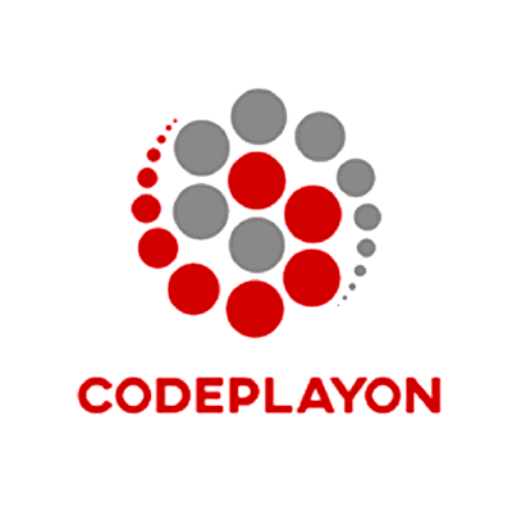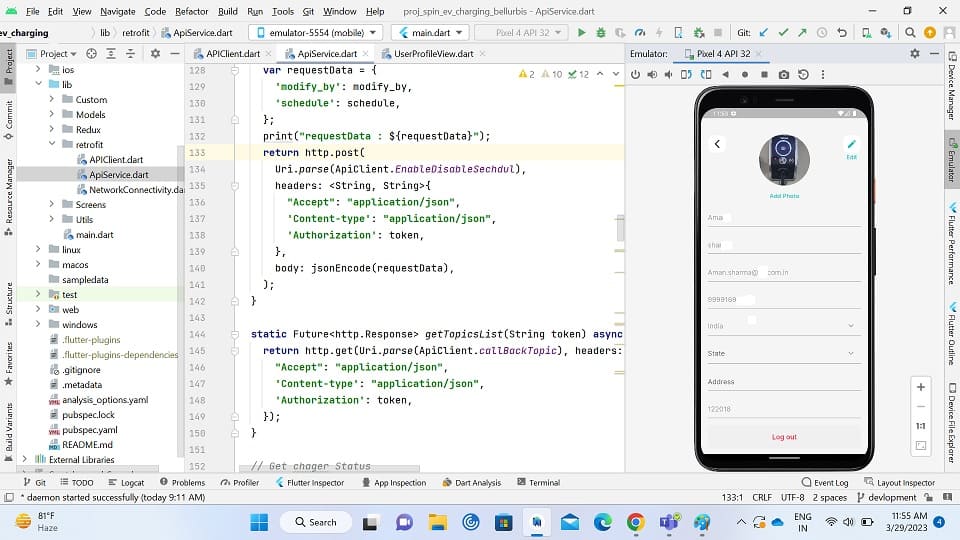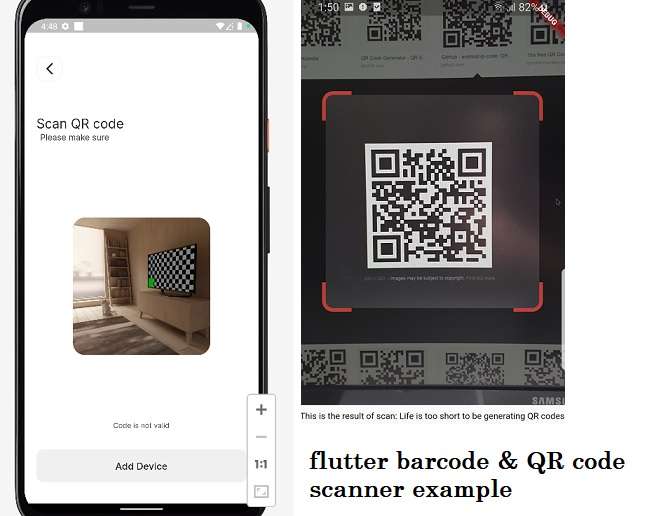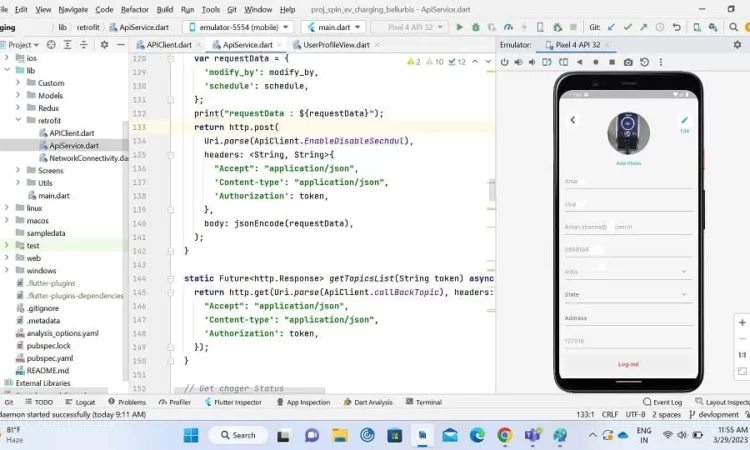
59views
Here’s a detailed comparison between Android Native and Flutter for app development, focusing on App Size, State Management, and other key points:
✅ 1. App Size comparison between Android Native and Flutter
Android Native:
- Typically smaller because it uses platform-specific SDKs and libraries.
- No extra runtime or engine is bundled.
Flutter:
- Larger initial size (usually 4–10 MB more than native) because it includes the Flutter engine, Dart runtime, and framework.
- Size can be optimized using tree-shaking, split APKs, and ProGuard.
✅ 2. State Management
Android Native:
- Uses ViewModel, LiveData, Room, and Jetpack Compose for reactive UI.
- Lifecycle-aware components make state handling easier.
Flutter:
- Multiple options: Provider, Riverpod, Bloc, GetX, MobX.
- Flutter’s reactive UI model makes state management powerful but requires choosing the right pattern.
✅ 3. Performance
Android Native:
- Direct access to platform APIs → best performance for animations, heavy computations.
Flutter:
- Near-native performance due to Skia rendering engine.
- Slight overhead compared to native for very complex UI or heavy graphics.
✅ 4. Development Speed
Android Native:
- Slower for multi-platform apps (need separate code for iOS).
- Good tooling with Android Studio.
Flutter:
- Single codebase for Android & iOS → faster development.
- Hot Reload speeds up UI iteration.
✅ 5. UI & Customization
Android Native:
- Full access to platform widgets and Material Design.
- Harder to replicate iOS look.
Flutter:
- Highly customizable UI with Material and Cupertino widgets.
- Consistent design across platforms.
✅ 6. Community & Ecosystem
Android Native:
- Mature ecosystem, huge community, official Google support.
Flutter:
- Growing rapidly, strong community, backed by Google.
✅ 7. Integration with Native Features
Android Native:
- Direct access to all hardware and OS features.
Flutter:
- Uses platform channels to communicate with native code.
- Slight complexity for deep native integrations.
✅ 8. App Maintenance
Android Native:
Flutter:
- Single codebase → easier maintenance and updates.
Summary Table
| Feature | Android Native | Flutter | ||
| App Size | Smaller | Larger (engine included) | ||
| State Management | ViewModel, LiveData | Provider, Bloc, Riverpod | ||
| Performance | Best | Near-native | ||
| Development Speed | Slower (multi-platform) | Faster (single codebase) | ||
| UI Customization | Limited cross-platform | Highly customizable | ||
| Maintenance | Higher | Lower |