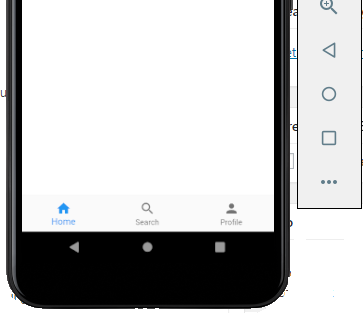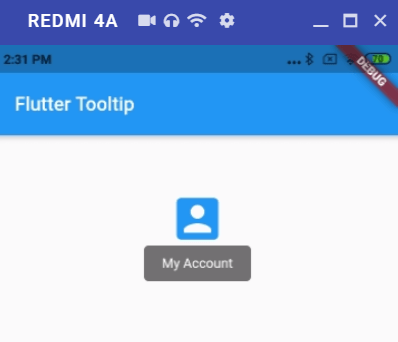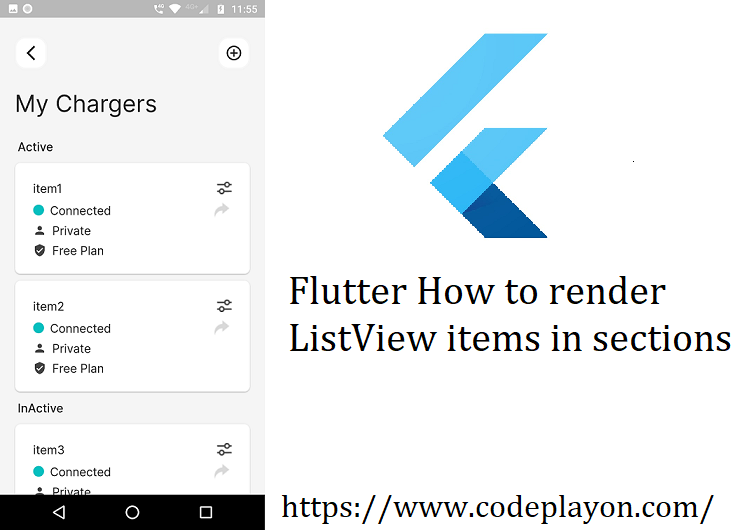Read More Tutorial
flutter showcase example & flutter showcase package
In this flutter tutorial we are learn about how to add flutter showcase. For example in your flutter app you want to show the suggestion and showcase of your app how to work your App. Add a suggestion and flutter showcase of every click item to user easy can understand how to working app functionality.
So with the help of flutter showcase user easy understand app working flow and menu click process. for this example i am using a flutter package name is showcaseview.
flutter showcase example
So Let’s Start to create a flutter project and add showcaseview flutter package in pubspec.ymal file. and run pub get for getting dependence method.
Step 1: Dependence in Pubspec.ymal
dependencies:
flutter:
sdk: flutter
# The following adds the Cupertino Icons font to your application.
# Use with the CupertinoIcons class for iOS style icons.
cupertino_icons: ^1.0.2
dio: ^4.0.0
showcaseview: ^2.0.3
Step 2 : Open Main.dart file and follow below code snip.
import 'dart:developer';
import 'package:flutter/material.dart';
import 'package:flutter/services.dart';
import 'package:showcaseview/showcaseview.dart';
void main() => runApp(const AppShowCase());
class AppShowCase extends StatelessWidget {
const AppShowCase({Key? key}) : super(key: key);
@override
Widget build(BuildContext context) {
return MaterialApp(
title: 'Flutter ShowCase',
theme: ThemeData(
primaryColor: const Color(0xffEE5366),
),
debugShowCheckedModeBanner: false,
home: Scaffold(
body: ShowCaseWidget(
onStart: (index, key) {
log('onStart: $index, $key');
},
onComplete: (index, key) {
log('onComplete: $index, $key');
if (index == 4) {
SystemChrome.setSystemUIOverlayStyle(
SystemUiOverlayStyle.light.copyWith(
statusBarIconBrightness: Brightness.dark,
statusBarColor: Colors.white,
),
);
}
},
blurValue: 1,
builder: Builder(builder: (context) => const MailPage()),
autoPlayDelay: const Duration(seconds: 3),
),
),
);
}
}
class MailPage extends StatefulWidget {
const MailPage({Key? key}) : super(key: key);
@override
_MailPageState createState() => _MailPageState();
}
class _MailPageState extends State<MailPage> {
final GlobalKey _one = GlobalKey();
final GlobalKey _two = GlobalKey();
final GlobalKey _three = GlobalKey();
final GlobalKey _four = GlobalKey();
final GlobalKey _five = GlobalKey();
List<Mail> mails = [];
final scrollController = ScrollController();
@override
void initState() {
super.initState();
//Start showcase view after current widget frames are drawn.
//NOTE: remove ambiguate function if you are using
//flutter version greater than 3.x and direct use WidgetsBinding.instance
WidgetsBinding.instance?.addPostFrameCallback(
(_) => ShowCaseWidget.of(context)
.startShowCase([_one, _two, _three, _four, _five]),
);
mails = [
Mail(
sender: 'Medium',
sub: 'Showcase View',
msg: 'Check new showcase View',
date: '1 May',
isUnread: false,
),
Mail(
sender: 'Quora',
sub: 'New Question for you',
msg: 'Hi, There is new question for you',
date: '2 May',
isUnread: true,
),
Mail(
sender: 'Google',
sub: 'Flutter 1.5',
msg: 'We have launched Flutter 1.5',
date: '3 May',
isUnread: false,
),
Mail(
sender: 'Github',
sub: 'Showcase View',
msg: 'New star on your showcase view.',
date: '4 May ',
isUnread: true,
),
Mail(
sender: 'Simform',
sub: 'Credit card Plugin',
msg: 'Check out our credit card plugin',
date: '5 May',
isUnread: false,
),
Mail(
sender: 'Flutter',
sub: 'Flutter is Future',
msg: 'Flutter launched for Web',
date: '6 May',
isUnread: true,
),
Mail(
sender: 'Medium',
sub: 'Showcase View',
msg: 'Check new showcase View',
date: '7 May ',
isUnread: false,
),
Mail(
sender: 'Simform',
sub: 'Credit card Plugin',
msg: 'Check out our credit card plugin',
date: '8 May',
isUnread: true,
),
Mail(
sender: 'Flutter',
sub: 'Flutter is Future',
msg: 'Flutter launched for Web',
date: '9 May',
isUnread: false,
),
];
}
@override
void dispose() {
scrollController.dispose();
super.dispose();
}
@override
Widget build(BuildContext context) {
return Scaffold(
backgroundColor: Colors.white,
body: SafeArea(
bottom: false,
child: Column(
children: <Widget>[
const SizedBox(
height: 20,
),
Column(
crossAxisAlignment: CrossAxisAlignment.start,
children: <Widget>[
Row(
children: [
Expanded(
child: Container(
padding: const EdgeInsets.only(left: 10, right: 8),
child: Container(
padding: const EdgeInsets.all(12),
decoration: BoxDecoration(
color: const Color(0xffF9F9F9),
border: Border.all(
color: const Color(0xffF3F3F3),
width: 2,
),
borderRadius: BorderRadius.circular(8),
),
child: Row(
children: <Widget>[
Expanded(
child: Row(
children: <Widget>[
Showcase(
key: _one,
description: 'Tap to see menu options',
disableDefaultTargetGestures: true,
onBarrierClick: () =>
debugPrint('Barrier clicked'),
child: GestureDetector(
onTap: () =>
debugPrint('menu button clicked'),
child: Icon(
Icons.menu,
color: Theme.of(context).primaryColor,
),
),
),
const SizedBox(
width: 10,
),
const Text(
'Search email',
style: TextStyle(
color: Colors.black45,
fontSize: 16,
letterSpacing: 0.4,
),
),
const Spacer(),
const Icon(
Icons.search,
color: Color(0xffADADAD),
),
],
),
),
],
),
),
),
),
Showcase(
targetPadding: const EdgeInsets.all(5),
key: _two,
title: 'Profile',
description:
"Tap to see profile which contains user's name, profile picture, mobile number and country",
tooltipBackgroundColor: Theme.of(context).primaryColor,
textColor: Colors.white,
targetShapeBorder: const CircleBorder(),
child: Container(
padding: const EdgeInsets.all(5),
width: 45,
height: 45,
decoration: BoxDecoration(
shape: BoxShape.circle,
color: Theme.of(context).primaryColor,
),
child: Image.asset('assets/simform.png'),
),
),
const SizedBox(
width: 12,
)
],
),
const SizedBox(
height: 10,
),
Container(
padding: const EdgeInsets.only(left: 16, top: 4),
child: const Text(
'PRIMARY',
style: TextStyle(
color: Colors.black,
fontSize: 15,
fontWeight: FontWeight.bold,
),
),
),
],
),
const Padding(padding: EdgeInsets.only(top: 8)),
Expanded(
child: ListView.builder(
controller: scrollController,
physics: const BouncingScrollPhysics(),
itemBuilder: (context, index) {
if (index == 0) {
return showcaseMailTile(_three, true, context, mails.first);
}
return MailTile(
mail: mails[index % mails.length],
);
},
),
),
],
),
),
floatingActionButton: Showcase(
key: _five,
title: 'Compose Mail',
description: 'Click here to compose mail',
targetShapeBorder: const CircleBorder(),
child: FloatingActionButton(
backgroundColor: Theme.of(context).primaryColor,
onPressed: () {
setState(() {
/* reset ListView to ensure that the showcased widgets are
* currently rendered so the showcased keys are available in the
* render tree. */
scrollController.jumpTo(0);
ShowCaseWidget.of(context)
.startShowCase([_one, _two, _three, _four, _five]);
});
},
child: const Icon(
Icons.add,
),
),
),
);
}
GestureDetector showcaseMailTile(GlobalKey<State<StatefulWidget>> key,
bool showCaseDetail, BuildContext context, Mail mail) {
return GestureDetector(
onTap: () {
// Navigator.push<void>(
// context,
// MaterialPageRoute<void>(
// builder: (_) => const Detail(),
// ),
// );
},
child: Container(
padding: const EdgeInsets.symmetric(vertical: 8),
child: Showcase(
key: key,
description: 'Tap to check mail',
tooltipPosition: TooltipPosition.top,
disposeOnTap: true,
onTargetClick: () {
setState(() {
ShowCaseWidget.of(context).startShowCase([_four, _five]);
});
// Navigator.push<void>(
// context,
// // MaterialPageRoute<void>(
// // builder: (_) => const Detail(),
// // ),
// ).then((_) {
// setState(() {
// ShowCaseWidget.of(context).startShowCase([_four, _five]);
// });
// });
},
child: MailTile(
mail: mail,
showCaseKey: _four,
showCaseDetail: showCaseDetail,
)),
),
);
}
}
class SAvatarExampleChild extends StatelessWidget {
const SAvatarExampleChild({
Key? key,
}) : super(key: key);
@override
Widget build(BuildContext context) {
return Container(
margin: const EdgeInsets.all(10),
child: Container(
width: 45,
height: 45,
decoration: const BoxDecoration(
shape: BoxShape.circle,
color: Color(0xffFCD8DC),
),
child: Center(
child: Text(
'S',
style: TextStyle(
color: Theme.of(context).primaryColor,
fontWeight: FontWeight.bold,
fontSize: 16,
),
),
),
),
);
}
}
class Mail {
Mail({
required this.sender,
required this.sub,
required this.msg,
required this.date,
required this.isUnread,
});
String sender;
String sub;
String msg;
String date;
bool isUnread;
}
class MailTile extends StatelessWidget {
const MailTile(
{required this.mail,
this.showCaseDetail = false,
this.showCaseKey,
Key? key})
: super(key: key);
final bool showCaseDetail;
final GlobalKey<State<StatefulWidget>>? showCaseKey;
final Mail mail;
@override
Widget build(BuildContext context) {
return Container(
padding: const EdgeInsets.only(left: 6, right: 16, top: 8, bottom: 8),
color: mail.isUnread ? const Color(0xffFFF6F7) : Colors.white,
child: Row(
crossAxisAlignment: CrossAxisAlignment.start,
children: <Widget>[
Expanded(
child: Row(
crossAxisAlignment: CrossAxisAlignment.start,
children: <Widget>[
if (showCaseDetail)
Showcase.withWidget(
key: showCaseKey!,
height: 50,
width: 140,
targetShapeBorder: const CircleBorder(),
targetBorderRadius: const BorderRadius.all(
Radius.circular(150),
),
container: Column(
crossAxisAlignment: CrossAxisAlignment.start,
children: <Widget>[
Container(
width: 45,
height: 45,
decoration: const BoxDecoration(
shape: BoxShape.circle,
color: Color(0xffFCD8DC),
),
child: Center(
child: Text(
'S',
style: TextStyle(
color: Theme.of(context).primaryColor,
fontWeight: FontWeight.bold,
fontSize: 16,
),
),
),
),
const SizedBox(
height: 10,
),
const Text(
"Your sender's profile ",
style: TextStyle(color: Colors.white),
)
],
),
child: const SAvatarExampleChild(),
)
else
const SAvatarExampleChild(),
const Padding(padding: EdgeInsets.only(left: 8)),
Expanded(
child: Column(
crossAxisAlignment: CrossAxisAlignment.start,
children: <Widget>[
Text(
mail.sender,
overflow: TextOverflow.ellipsis,
style: TextStyle(
fontWeight: mail.isUnread
? FontWeight.bold
: FontWeight.normal,
fontSize: 17,
),
),
Text(
mail.sub,
overflow: TextOverflow.ellipsis,
style: const TextStyle(
fontWeight: FontWeight.normal,
fontSize: 16,
),
),
Text(
mail.msg,
overflow: TextOverflow.ellipsis,
style: TextStyle(
fontWeight: FontWeight.normal,
color: mail.isUnread
? Theme.of(context).primaryColor
: Colors.black,
fontSize: 15,
),
),
],
),
)
],
),
),
SizedBox(
width: 50,
child: Column(
children: <Widget>[
const SizedBox(
height: 5,
),
Text(
mail.date,
style: const TextStyle(
fontWeight: FontWeight.normal,
fontSize: 12,
color: Colors.grey,
),
),
const SizedBox(
height: 10,
),
Icon(
mail.isUnread ? Icons.star : Icons.star_border,
color: mail.isUnread ? const Color(0xffFBC800) : Colors.grey,
),
],
),
),
],
),
);
}
}
Run your App and check flutter showcase.