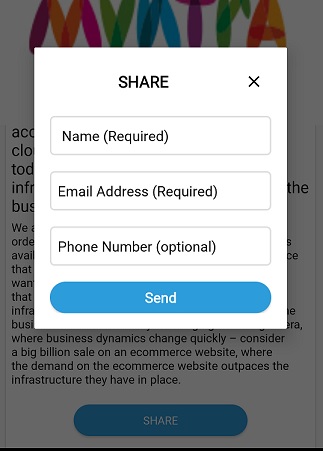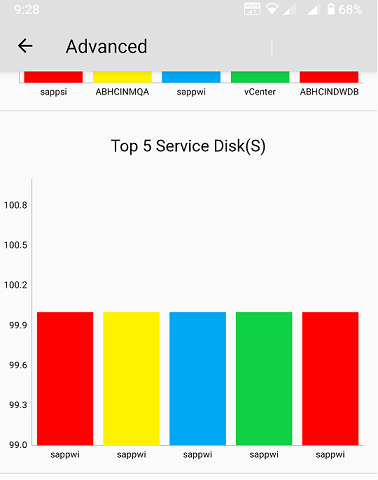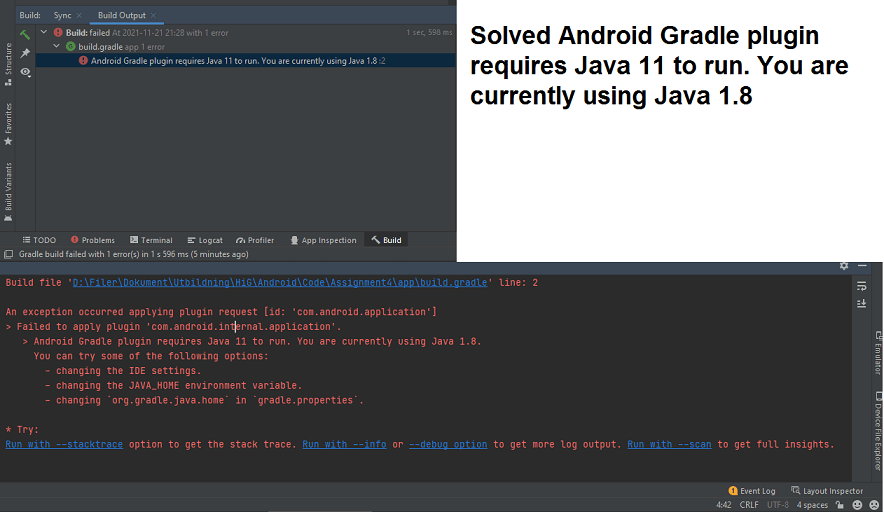What is the Difference Between a Fragment and an Activity in Android?
Understanding the fundamental building blocks of Android development is crucial for any aspiring Android developer. Two of the most essential components in this ecosystem are Activities and Fragments. While they might seem similar, they serve distinct purposes and have unique characteristics. In this blog post, we’ll explore the differences between a Fragment and an Activity in Android, and how to effectively use them in your applications.
What is an Activity?
Table of Contents
An Activity in Android represents a single screen with a user interface. It’s the entry point for interacting with the user and is responsible for drawing the UI, handling user input, and managing the app’s lifecycle.
Key Characteristics of an Activity:
- UI Representation: An Activity usually covers the entire screen and is the main component for interacting with the user.
- Lifecycle Management: Activities have a well-defined lifecycle managed by Android. The lifecycle methods (such as
onCreate(),onStart(),onResume(),onPause(),onStop(), andonDestroy()) help manage transitions between different states. - Context: Activities serve as a Context, which is essential for accessing resources, databases, preferences, etc.
- Navigation: Activities are often used to handle navigation between different parts of an application.
When to Use an Activity:
- When you need a full-screen interface.
- When your UI is relatively static and doesn’t require frequent updates.
- When managing complex app navigation and transitions.
What is a Fragment?
A Fragment is a modular section of an activity, which has its own lifecycle and can be added or removed dynamically while the activity is running. Fragments are often used to create multi-pane user interfaces.
Key Characteristics of a Fragment:
- Modular UI: Fragments represent a portion of the UI in an Activity. They can be combined to create a flexible UI that adapts to different screen sizes and orientations.
- Lifecycle Management: Fragments have their own lifecycle, which is closely tied to the lifecycle of the hosting Activity. Important methods include
onAttach(),onCreateView(),onActivityCreated(),onDestroyView(), andonDetach(). - Reuse and Flexibility: Fragments can be reused across multiple activities and are ideal for dynamic UI design.
- Nested Fragments: You can embed fragments within fragments to create complex layouts.
When to Use a Fragment:
- When creating a dynamic and flexible UI.
- When designing an interface that works across different screen sizes and orientations.
- When reusing UI components across multiple activities.
Key Differences Between an Activity and a Fragment
- Hierarchy: An Activity is a top-level component in Android, whereas a Fragment is a part of an Activity.
- Lifecycle Independence: While Activities have an independent lifecycle, Fragments’ lifecycles are closely tied to their parent Activity.
- Reusability: Fragments are designed to be modular and reusable across different activities, enhancing code reuse and flexibility.
- UI Scope: Activities typically cover the entire screen, whereas Fragments represent portions of the UI within an Activity.
- Context Access: Activities serve as a Context, while Fragments need to access the context through
getActivity()orrequireActivity().
Conclusion
Both Activities and Fragments are fundamental to Android app development, each with its unique role and capabilities. Understanding their differences and use cases allows developers to design more flexible, maintainable, and efficient applications. Use Activities for full-screen interfaces and main navigation, and leverage Fragments for creating modular, reusable UI components. With the right combination of both, you can create a seamless and adaptive user experience across various devices.
By mastering Activities and Fragments, you’ll be well-equipped to tackle a wide range of challenges in Android development. Happy coding!
Learn More