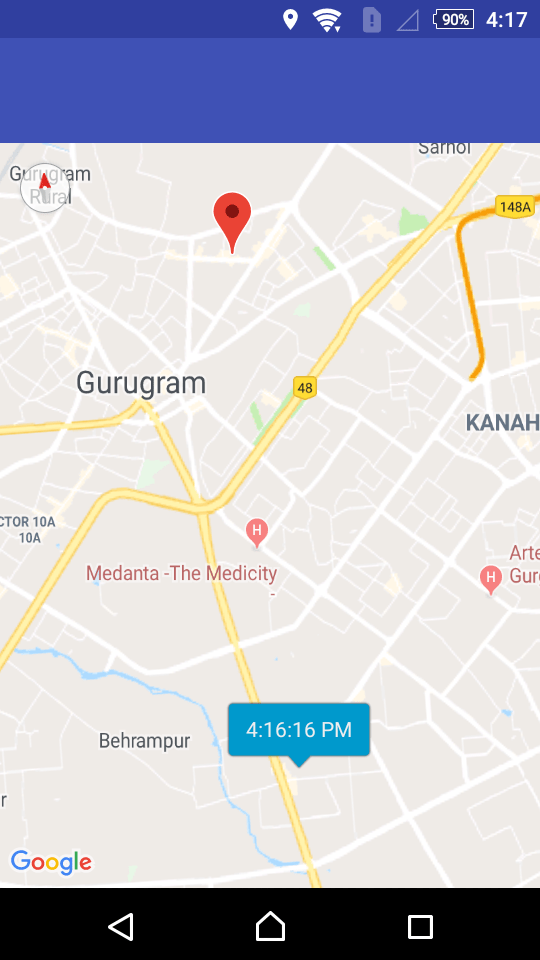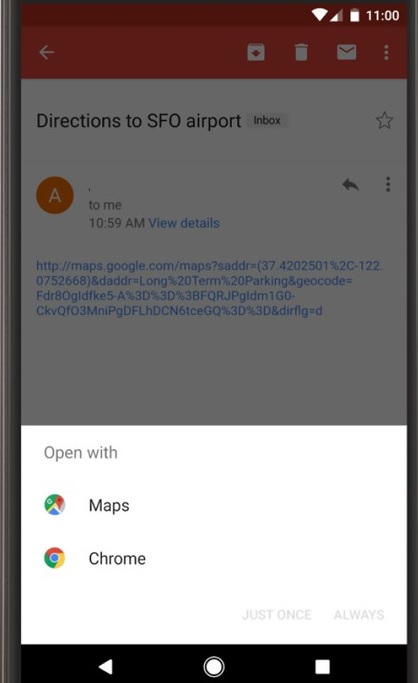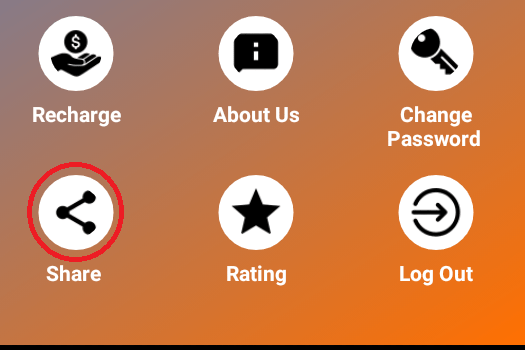Android download video from URL and save to internal storage
Android download video from URL and save to internal storage. Hi Everyone in this Android Tutorial, I am sharing How to download a video in Android from a URL and save it to internal storage. here I am using a string video URL and downloading the video for these URLs. I am using AsyncTask for downloading videos and saving in the phone memory. Creating a folder for saving videos to internal storage
Android download video from URL and save to internal storage
Table of Contents
In android, if you want to learn to download a video from the URL you can just follow these simple steps.
Step 1: Create an android project with an empty Activity.
Start your android studio and create a project in with select an empty activity. and used a button in your XML file and findviewbyid in your main java file, Android download video from URL and save to internal storage.
Step 2: Open You Main.java File and add this code.
public class MainActivity extends AppCompatActivity {
private Button downloadButton;
String fileN = null ;
public static final int MY_PERMISSIONS_REQUEST_WRITE_STORAGE = 123;
boolean result;
String urlString;Dialog downloadDialog;
@SuppressLint({"SetJavaScriptEnabled", "JavascriptInterface"})
@Override
protected void onCreate(Bundle savedInstanceState) {
super.onCreate(savedInstanceState);
setTheme(Constant.theme);
setContentView(R.layout.activity_main); result = checkPermission();
if(result){
checkFolder();
}
if (!isConnectingToInternet(this)) {
Toast.makeText(this, "Please Connect to Internet", Toast.LENGTH_LONG).show();
}
downloadButton = (Button)DialogView.findViewById(R.id.downloadButton);
downloadButton.setOnClickListener(new View.OnClickListener() {
@Override
public void onClick(View v) {
Toast.makeText(MainActivity.this, "Downloading", Toast.LENGTH_SHORT).show();
newDownload(urlString);
main_dialog.dismiss();
}
});
}
public static boolean isConnectingToInternet(Context context) {
ConnectivityManager cm =
(ConnectivityManager) context.getSystemService(Context.CONNECTIVITY_SERVICE);
NetworkInfo activeNetwork = cm.getActiveNetworkInfo();
return activeNetwork != null &&
activeNetwork.isConnectedOrConnecting();
}
// DownloadTask for downloding video from URL
public class DownloadTask extends AsyncTask<String, Integer, String> {
private Context context;
private PowerManager.WakeLock mWakeLock;
public DownloadTask(Context context) {
this.context = context;
}
private NumberProgressBar bnp;
@Override
protected String doInBackground(String... sUrl) {
InputStream input = null;
OutputStream output = null;
HttpURLConnection connection = null;
try {
java.net.URL url = new URL(sUrl[0]);
connection = (HttpURLConnection) url.openConnection();
connection.connect();
if (connection.getResponseCode() != HttpURLConnection.HTTP_OK) {
return "Server returned HTTP " + connection.getResponseCode()
+ " " + connection.getResponseMessage();
}
int fileLength = connection.getContentLength();
input = connection.getInputStream();
fileN = "FbDownloader_" + UUID.randomUUID().toString().substring(0, 10) + ".mp4";
File filename = new File(Environment.getExternalStorageDirectory().getAbsolutePath() +
Constants.FOLDER_NAME, fileN);
output = new FileOutputStream(filename);
byte data[] = new byte[4096];
long total = 0;
int count;
while ((count = input.read(data)) != -1) {
if (isCancelled()) {
input.close();
return null;
}
total += count;
if (fileLength > 0)
publishProgress((int) (total * 100 / fileLength));
output.write(data, 0, count);
}
} catch (Exception e) {
return e.toString();
} finally {
try {
if (output != null)
output.close();
if (input != null)
input.close();
} catch (IOException ignored) {
}
if (connection != null)
connection.disconnect();
}
return null;
}
@Override
protected void onPreExecute() {
super.onPreExecute();
PowerManager pm = (PowerManager) context.getSystemService(Context.POWER_SERVICE);
mWakeLock = pm.newWakeLock(PowerManager.PARTIAL_WAKE_LOCK,
getClass().getName());
mWakeLock.acquire();
LayoutInflater dialogLayout = LayoutInflater.from(MainActivity.this);
View DialogView = dialogLayout.inflate(R.layout.progress_dialog, null);
downloadDialog = new Dialog(MainActivity.this, R.style.CustomAlertDialog);
downloadDialog.setContentView(DialogView);
WindowManager.LayoutParams lp = new WindowManager.LayoutParams();
lp.copyFrom(downloadDialog.getWindow().getAttributes());
lp.width = (getResources().getDisplayMetrics().widthPixels);
lp.height = (int)(getResources().getDisplayMetrics().heightPixels*0.65);
downloadDialog.getWindow().setAttributes(lp);
final Button cancel = (Button) DialogView.findViewById(R.id.cancel_btn);
cancel.setOnClickListener(new View.OnClickListener() {
@Override
public void onClick(View v) {
//stopping the Asynctask
cancel(true);
downloadDialog.dismiss();
}
});.
downloadDialog.setCancelable(false);
downloadDialog.setCanceledOnTouchOutside(false);
bnp = (NumberProgressBar)DialogView.findViewById(R.id.number_progress_bar);
bnp.setProgress(0);
bnp.setMax(100);
downloadDialog.show();
}
@Override
protected void onProgressUpdate(Integer... progress) {
super.onProgressUpdate(progress);
bnp.setProgress(progress[0]);
}
@Override
protected void onPostExecute(String result) {
mWakeLock.release();
downloadDialog.dismiss();
if (result != null)
Toast.makeText(context, "Download error: " + result, Toast.LENGTH_LONG).show();
else
Toast.makeText(context, "File downloaded", Toast.LENGTH_SHORT).show();
MediaScannerConnection.scanFile(MainActivity.this,
new String[]{Environment.getExternalStorageDirectory().getAbsolutePath() +
Constants.FOLDER_NAME + fileN}, null,
new MediaScannerConnection.OnScanCompletedListener() {
public void onScanCompleted(String newpath, Uri newuri) {
Log.i("ExternalStorage", "Scanned " + newpath + ":");
Log.i("ExternalStorage", "-> uri=" + newuri);
}
});
}
}
//hare you can start downloding video
public void newDownload(String url) {
final DownloadTask downloadTask = new DownloadTask(MainActivity.this);
downloadTask.execute(url);
}
@TargetApi(Build.VERSION_CODES.JELLY_BEAN)
public boolean checkPermission() {
int currentAPIVersion = Build.VERSION.SDK_INT;
if (currentAPIVersion >= android.os.Build.VERSION_CODES.M) {
if (ContextCompat.checkSelfPermission(MainActivity.this, Manifest.permission.WRITE_EXTERNAL_STORAGE) != PackageManager.PERMISSION_GRANTED) {
if (ActivityCompat.shouldShowRequestPermissionRationale(MainActivity.this, Manifest.permission.WRITE_EXTERNAL_STORAGE)) {
AlertDialog.Builder alertBuilder = new AlertDialog.Builder(MainActivity.this);
alertBuilder.setCancelable(true);
alertBuilder.setTitle("Permission necessary");
alertBuilder.setMessage("Write Storage permission is necessary to Download Images and Videos!!!");
alertBuilder.setPositiveButton(android.R.string.yes, new DialogInterface.OnClickListener() {
@TargetApi(Build.VERSION_CODES.JELLY_BEAN)
public void onClick(DialogInterface dialog, int which) {
ActivityCompat.requestPermissions(MainActivity.this, new String[]{Manifest.permission.WRITE_EXTERNAL_STORAGE}, MY_PERMISSIONS_REQUEST_WRITE_STORAGE);
}
});
AlertDialog alert = alertBuilder.create();
alert.show();
} else {
ActivityCompat.requestPermissions(MainActivity.this, new String[]{Manifest.permission.WRITE_EXTERNAL_STORAGE}, MY_PERMISSIONS_REQUEST_WRITE_STORAGE);
}
return false;
} else {
return true;
}
} else {
return true;
}
}
public void checkAgain() {
if (ActivityCompat.shouldShowRequestPermissionRationale(MainActivity.this, Manifest.permission.WRITE_EXTERNAL_STORAGE)) {
AlertDialog.Builder alertBuilder = new AlertDialog.Builder(MainActivity.this);
alertBuilder.setCancelable(true);
alertBuilder.setTitle("Permission necessary");
alertBuilder.setMessage("Write Storage permission is necessary to Download Images and Videos!!!");
alertBuilder.setPositiveButton(android.R.string.yes, new DialogInterface.OnClickListener() {
@TargetApi(Build.VERSION_CODES.JELLY_BEAN)
public void onClick(DialogInterface dialog, int which) {
ActivityCompat.requestPermissions(MainActivity.this, new String[]{Manifest.permission.WRITE_EXTERNAL_STORAGE}, MY_PERMISSIONS_REQUEST_WRITE_STORAGE);
}
});
AlertDialog alert = alertBuilder.create();
alert.show();
} else {
ActivityCompat.requestPermissions(MainActivity.this, new String[]{Manifest.permission.WRITE_EXTERNAL_STORAGE}, MY_PERMISSIONS_REQUEST_WRITE_STORAGE);
}
}
//Here you can check App Permission
@Override
public void onRequestPermissionsResult(int requestCode, String[] permissions, int[] grantResults) {
switch (requestCode) {
case MY_PERMISSIONS_REQUEST_WRITE_STORAGE:
if (grantResults.length > 0 && grantResults[0] == PackageManager.PERMISSION_GRANTED) {
checkFolder();
} else {
//code for deny
checkAgain();
}
break;
}
}
//hare you can check folfer whare you want to store download Video
public void checkFolder() {
String path = Environment.getExternalStorageDirectory().getAbsolutePath() + "/FBDownloader/";
File dir = new File(path);
boolean isDirectoryCreated = dir.exists();
if (!isDirectoryCreated) {
isDirectoryCreated = dir.mkdir();
}
if (isDirectoryCreated) {
// do something\
Log.d("Folder", "Already Created");
}
}
How to Create A Video streaming app in android studio
Read More Tutorial