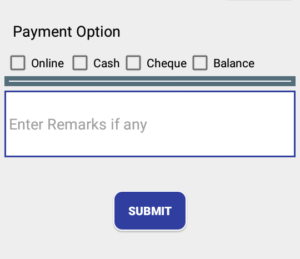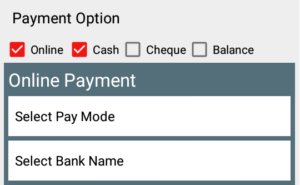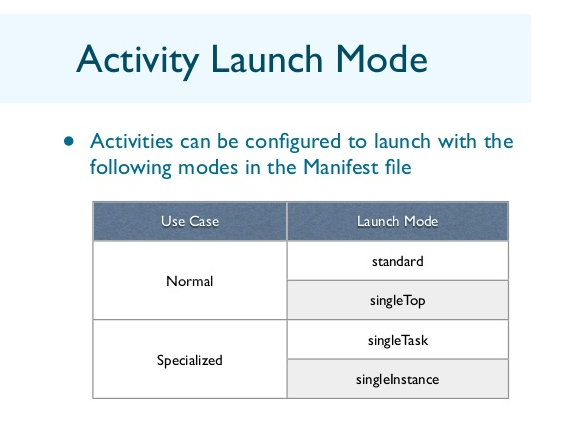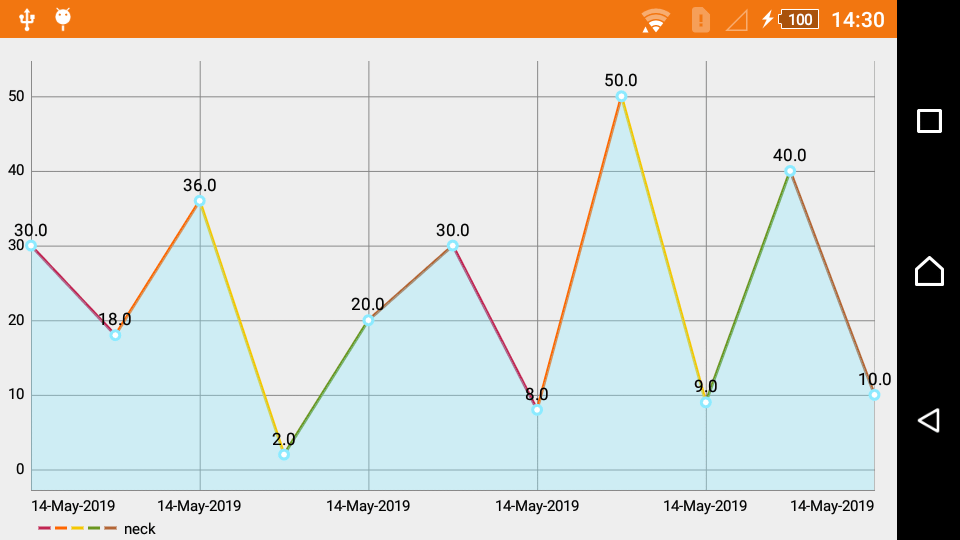Android how to used Checkbox
Checkbox in Android
Table of Contents
in this article, I am discussing how to use a checkbox in android. and how to get select checkbox value in string its a very easy and simple format to use it. basically checkbox is used for true and false value get and get on your UI
Step 1:- Create a project in android and create an activity.
Step 2:- Open your activity XML file and add a checkbox code.
<LinearLayout
android:layout_width="match_parent"
android:layout_height="wrap_content"
android:orientation="horizontal">
<CheckBox
android:id="@+id/radioOnline"
android:layout_width="wrap_content"
android:layout_height="wrap_content"
android:text="Online "
/>
<CheckBox
android:id="@+id/radioCash"
android:layout_width="wrap_content"
android:layout_height="wrap_content"
android:text="Cash" />
<CheckBox
android:id="@+id/radioCheck"
android:layout_width="wrap_content"
android:layout_height="wrap_content"
android:text="Cheque"
/>
<CheckBox
android:id="@+id/radioBalance"
android:layout_width="wrap_content"
android:layout_height="wrap_content"
android:text="Balance" />
</LinearLayout>
In these designs, I am using four checkboxes you can use according to your requirements and implement these.
Step 3:– Open your java file am implement these
public class CompleteCondition extends AppCompatActivity{
CheckBox radioOnline,radioCash,radioCheck,radioBalance;
@Override
protected void onCreate(Bundle savedInstanceState) {
super.onCreate(savedInstanceState);
setContentView(R.layout.activity_complete_condition);
radioOnline=(CheckBox) findViewById(R.id.radioOnline);
radioCash=(CheckBox) findViewById(R.id.radioCash);
radioCheck=(CheckBox) findViewById(R.id.radioCheck);
radioBalance=(CheckBox) findViewById(R.id.radioBalance);
radioOnline.setOnClickListener(new View.OnClickListener() {
@Override
public void onClick(View v) {
}
});
radioCheck.setOnClickListener(new View.OnClickListener() {
@Override
public void onClick(View v) {
}
});
radioCash.setOnClickListener(new View.OnClickListener() {
@Override
public void onClick(View v) {
}
});
radioBalance.setOnClickListener(new View.OnClickListener() {
@Override
public void onClick(View v) {
}
});
} }