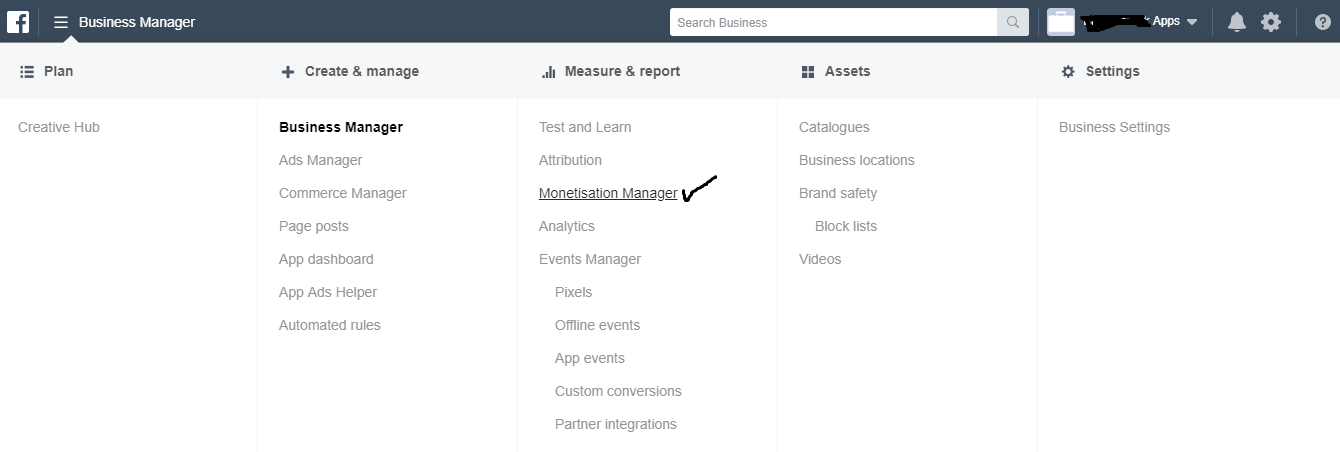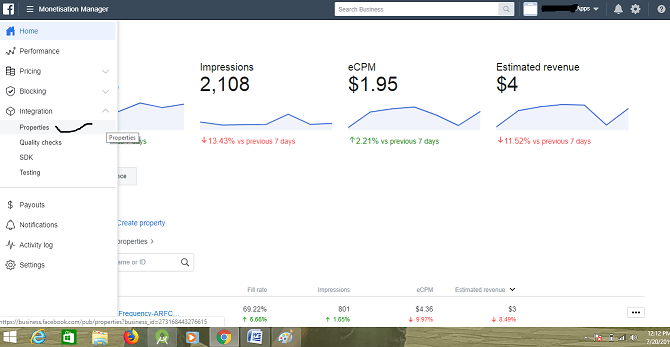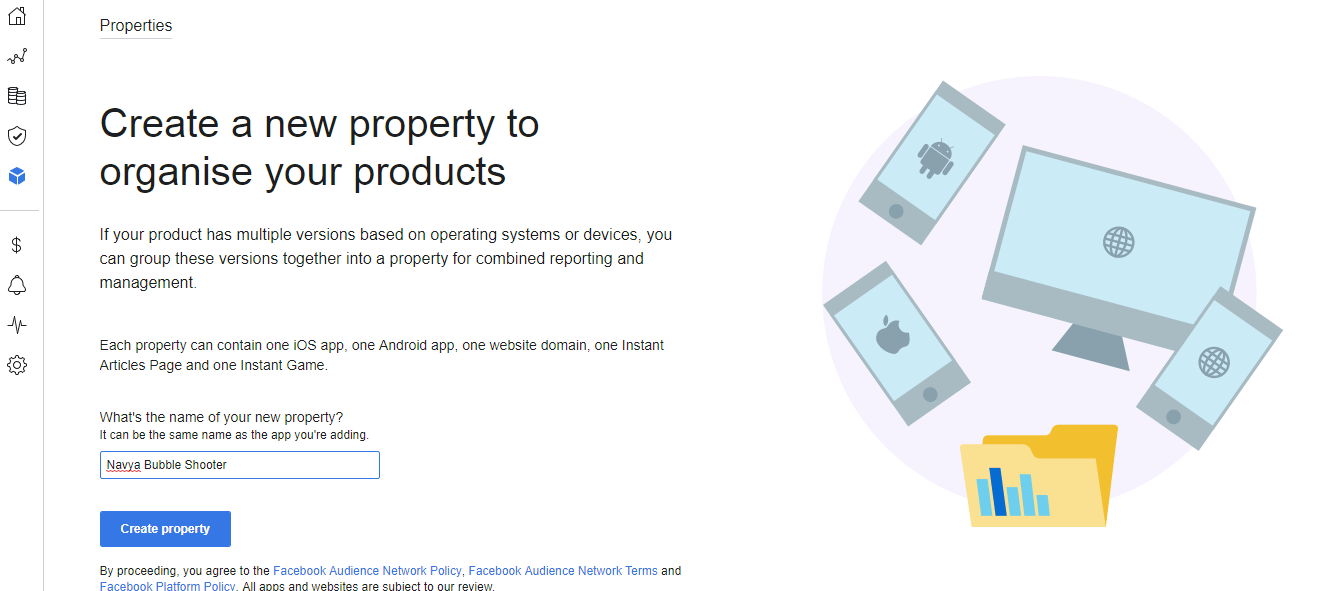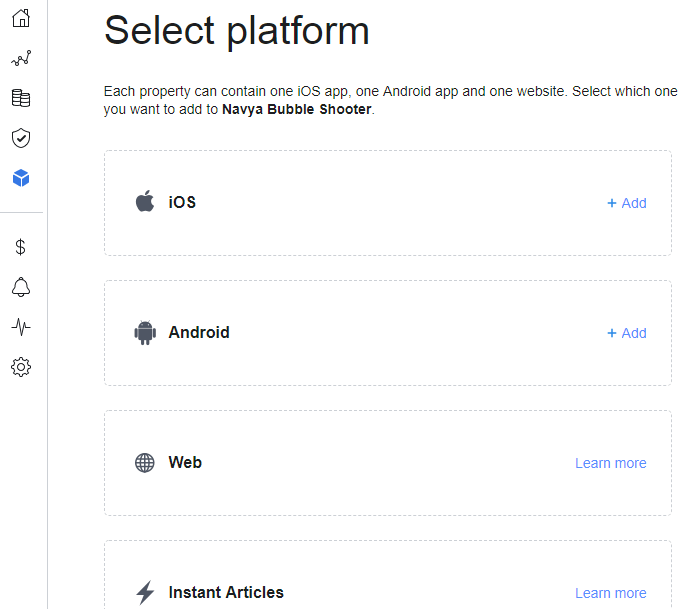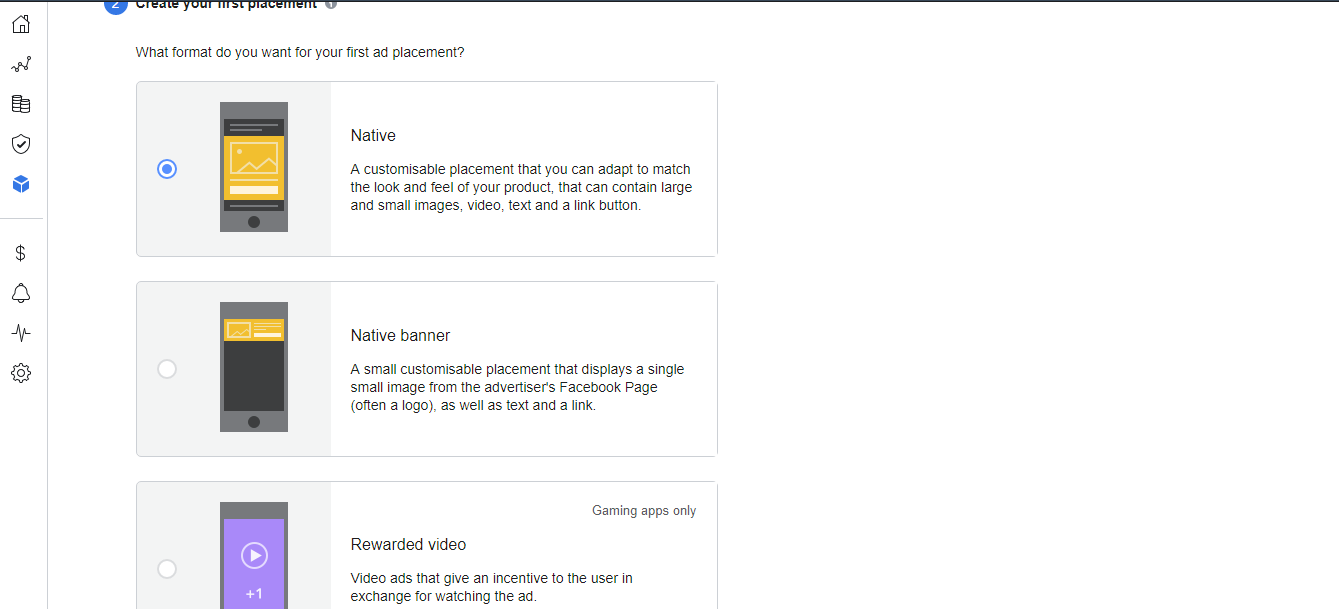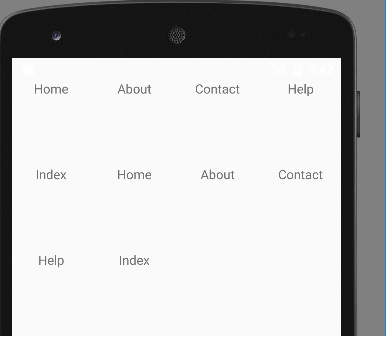Facebook ads integration into Android app – Part 1
Hi Everyone in this tutorial I am sharing how to use Facebook ads integration into Android app.
Table of Contents
Hi Everyone in this Article I am sharing how to use Android – Facebook Audience Network integration in your app. its an easy way to used facebook ads in your android app and earn money with facebook. there is some simple step for facebook ads integration into android App part -1.
Step: 1 Create Facebook Audience Network Account.
if you have a facebook account firstly create a Facebook audience network Account with your Facebook account.
Step: 2 App Property in this account.
After creating a Facebook ads network account. You just create an App Property to click on ==> ||| icon and select Monetisation Manager in your account.
After these Select an Integration ==> Property and create an App Property
In these properties add your app
Enter your App Name and create a property and select App Platform Android, ios, web,
After select PlatForm create Ads Type
Select ads type and create your first Ads
In this Tutorial easy way to create your Facebook ads Account and add your app in the facebook platform. facebook taking to 1 to 2 days to review your app and approve the app for Ads. after these you can create an android project to integrate Ads your app. Read Facebook ads integration into Android app – Part 2 for integrate ads your app
Facebook ads integration into Android app – Part 2