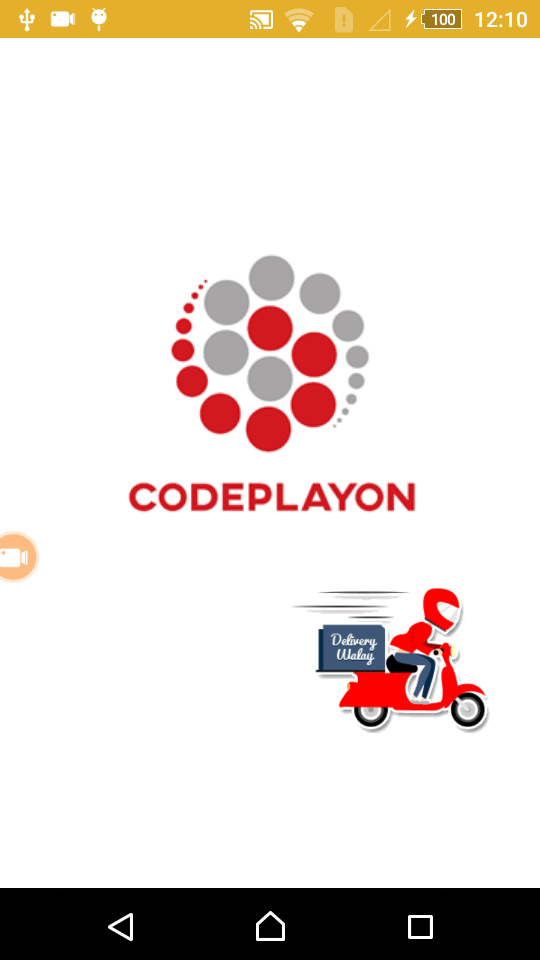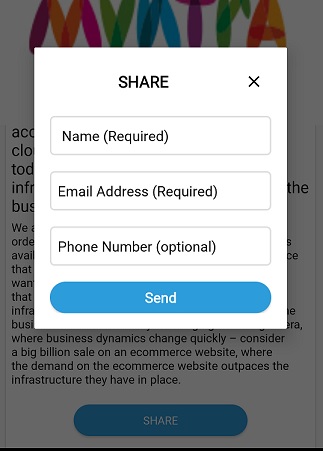Facebook ads integration in Android – Part 2
Hii developer after complete to create a facebook ads account and create Ads to integrate ads you App. if you Complete Facebook ads integration into Android app – Part 1 lets on Facebook ads integration in Android – Part 2 start to add Ads in your app if you did not read part-1.
If you Complete Part -1 Let’s to Integration Part -2. Start your android studio and create a project. ad insert these ads in your activity.
Facebook ads integration in Android – Part 2
Step 1 Create Facebook Audience Network Account
Step 2 App Property in this account.
Step 1, step 2 read on Facebook ads integration into Android app – Part 1 to easy to integrate facebook ads account create and create ads easy way.
Step 3 Create an Android Project
Step 4 : Create a New Project Project ClickOn ==> File ==> NEW ==> New Project
Step 5: Integrate Facebook SDK
dependencies {
compile 'com.facebook.android:audience-network-sdk:5.+'
allprojects {
repositories {
jcenter()
maven {
url "https://maven.google.com"
}
}
}
Step 6: Add Banner Ads Layout and implement it on java file.
in you, XML file add a layout for the show banner ads. in your linear layout, you can used in java file and, take a facebook ads request thow API key.
Facebook Banner Ads add Layout XML File
<LinearLayout
android:id="@+id/banner_Main"
android:layout_width="match_parent"
android:layout_height="wrap_content"
android:layout_marginBottom="0dp"
android:orientation="vertical" />
Java Code For Facebook Banner Ads
private AdView adView;
in OnCreate add
adView = new AdView(this, "enter your add key", AdSize.BANNER_HEIGHT_50);
// Find the Ad Container
LinearLayout adContainer = (LinearLayout) findViewById(R.id.banner_Main);
// Add the ad view to your activity layout
adContainer.addView(adView);
// Request an ad
adView.loadAd();
@Override
protected void onDestroy() {
if (adView != null) {
adView.destroy();
}
super.onDestroy();
}
Facebook Interstitial Ads Java Code
Table of Contents
there us simple way to used facebook ads to add your app. used these simple code and add in your app after that run your app and take a request form facebook ads network
import com.facebook.ads.Ad;
import com.facebook.ads.AdError;
import com.facebook.ads.InterstitialAd;
import com.facebook.ads.InterstitialAdListener;
private final String TAG = Career.class.getSimpleName();
private InterstitialAd interstitialAd;
In OnCreate add these
interstitialAd = new InterstitialAd(this, "enter your key hare");
// Set listeners for the Interstitial Ad
interstitialAd.setAdListener(new InterstitialAdListener() {
@Override
public void onInterstitialDisplayed(Ad ad) {
// Interstitial ad displayed callback
Log.e(TAG, "Interstitial ad displayed.");
}
@Override
public void onInterstitialDismissed(Ad ad) {
// Interstitial dismissed callback
Log.e(TAG, "Interstitial ad dismissed.");
}
@Override
public void onError(Ad ad, AdError adError) {
// Ad error callback
Log.e(TAG, "Interstitial ad failed to load: " + adError.getErrorMessage());
}
@Override
public void onAdLoaded(Ad ad) {
// Interstitial ad is loaded and ready to be displayed
Log.d(TAG, "Interstitial ad is loaded and ready to be displayed!");
// Show the ad
interstitialAd.show();
}
@Override
public void onAdClicked(Ad ad) {
// Ad clicked callback
Log.d(TAG, "Interstitial ad clicked!");
}
@Override
public void onLoggingImpression(Ad ad) {
// Ad impression logged callback
Log.d(TAG, "Interstitial ad impression logged!");
}
});
// For auto play video ads, it's recommended to load the ad
// at least 30 seconds before it is shown
interstitialAd.loadAd();
@Override
protected void onDestroy() {
if (interstitialAd != null) {
interstitialAd.destroy();
}
super.onDestroy();
}
Complete Code For Banner and Interstitial Facebook Ads
XML File Code.
<LinearLayout
android:id="@+id/banner_Main"
android:layout_width="match_parent"
android:layout_height="wrap_content"
android:layout_marginTop="0dp"
android:layout_marginBottom="0dp"
android:orientation="vertical" />
Java Class Complete Code For Facebook Ads Integration.
package com.codeplayon.facebookads;
import android.support.v7.app.AppCompatActivity;
import android.os.Bundle;
import android.util.Log;
import android.widget.LinearLayout;
import com.facebook.ads.Ad;
import com.facebook.ads.AdError;
import com.facebook.ads.AdSize;
import com.facebook.ads.AdView;
import com.facebook.ads.InterstitialAd;
import com.facebook.ads.InterstitialAdListener;
public class MainActivity extends AppCompatActivity {
private AdView adView;
private final String TAG = MainActivity.class.getSimpleName();
private InterstitialAd interstitialAd;
@Override
protected void onCreate(Bundle savedInstanceState) {
super.onCreate(savedInstanceState);
setContentView(R.layout.activity_main);
adView = new AdView(this, "enter your add key", AdSize.BANNER_HEIGHT_50);
// Find the Ad Container
LinearLayout adContainer = (LinearLayout) findViewById(R.id.banner_Main);
// Add the ad view to your activity layout
adContainer.addView(adView);
// Request an ad
adView.loadAd();
interstitialAd = new InterstitialAd(this, "enter your key hare");
// Set listeners for the Interstitial Ad
interstitialAd.setAdListener(new InterstitialAdListener() {
@Override
public void onInterstitialDisplayed(Ad ad) {
// Interstitial ad displayed callback
Log.e(TAG, "Interstitial ad displayed.");
}
@Override
public void onInterstitialDismissed(Ad ad) {
// Interstitial dismissed callback
Log.e(TAG, "Interstitial ad dismissed.");
}
@Override
public void onError(Ad ad, AdError adError) {
// Ad error callback
Log.e(TAG, "Interstitial ad failed to load: " + adError.getErrorMessage());
}
@Override
public void onAdLoaded(Ad ad) {
// Interstitial ad is loaded and ready to be displayed
Log.d(TAG, "Interstitial ad is loaded and ready to be displayed!");
// Show the ad
interstitialAd.show();
}
@Override
public void onAdClicked(Ad ad) {
// Ad clicked callback
Log.d(TAG, "Interstitial ad clicked!");
}
@Override
public void onLoggingImpression(Ad ad) {
// Ad impression logged callback
Log.d(TAG, "Interstitial ad impression logged!");
}
});
// For auto play video ads, it's recommended to load the ad
// at least 30 seconds before it is shown
interstitialAd.loadAd();
}
@Override
protected void onDestroy() {
if (adView != null) {
adView.destroy();
}
super.onDestroy();
}
}