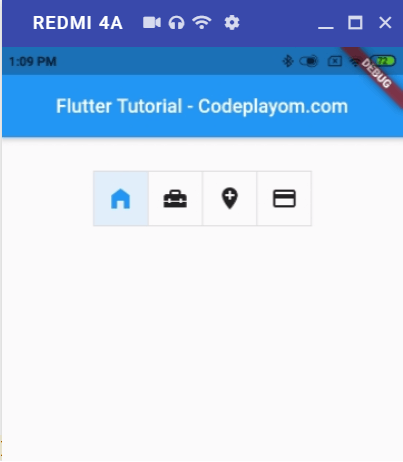Flutter FlatButton Example
Hi, developer in this flutter tutorial I am sharing how to used flutter FlatButton an easy example.FlatButton is a Flutter Widgets. FlatButton is similar to the Android button filed.
Flutter FlatButton
In Flutter, FlatButton basically used to Showing buttons that lead to secondary functionalities of the application like viewing files from the Gallery, navigate to other screen, etc.
Flutter FlatButton does not have any elevation and Raised Button. Also, by default, it’s a simple button without any advance designing. But if you want you may provide the color of the button and text using textColor and color respectively. You can access the callback function onPressed() when using pressed FlatButton.
Example – Flutter FlatButton
main.dart File source code
import 'package:flutter/material.dart'; void main() { runApp(MyApp()); } class MyApp extends StatefulWidget { @override _MyState createState() => _MyState(); } class _MyState extends State<MyApp> { @override Widget build(BuildContext context) { return MaterialApp( home: Scaffold( appBar: AppBar( title: Text('codeplayon'), ), body: Center(child: Column(children: <Widget>[ Container( margin: EdgeInsets.all(20), child: FlatButton( child: Text('FlatButton Example'), onPressed: () {}, ), ), Container( margin: EdgeInsets.all(20), child: FlatButton( child: Text('Login'), color: Colors.blueAccent, textColor: Colors.white, onPressed: () {}, ), ), ]))), ); } }