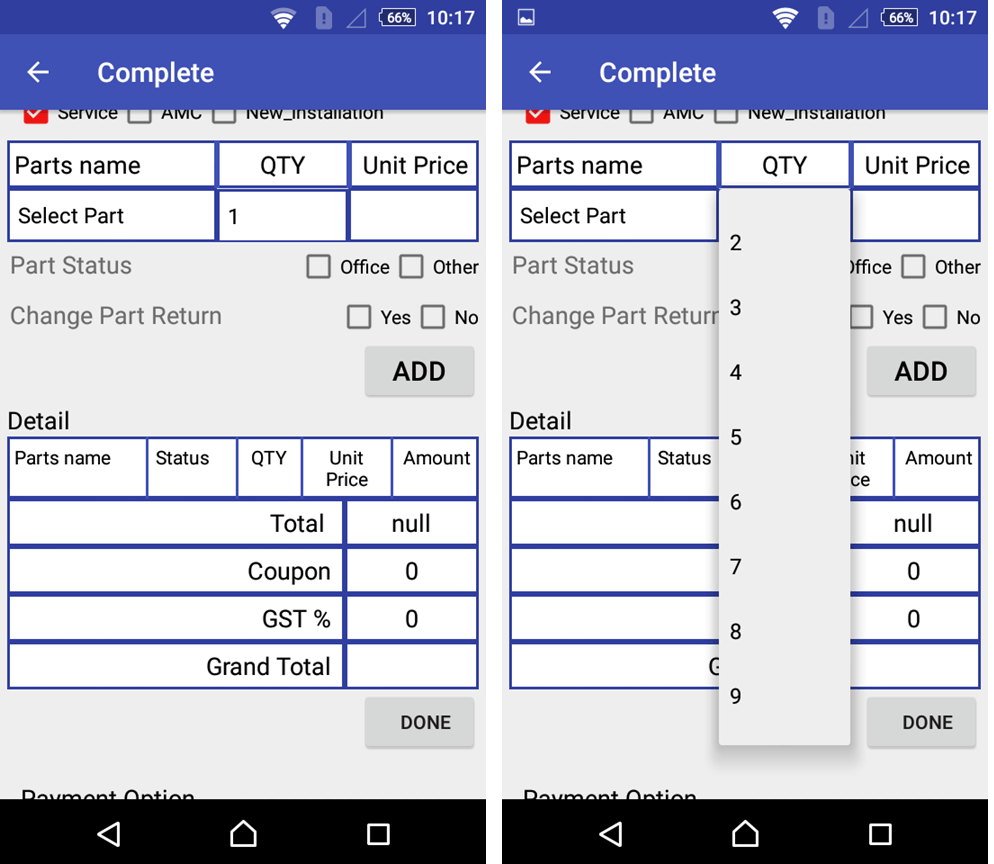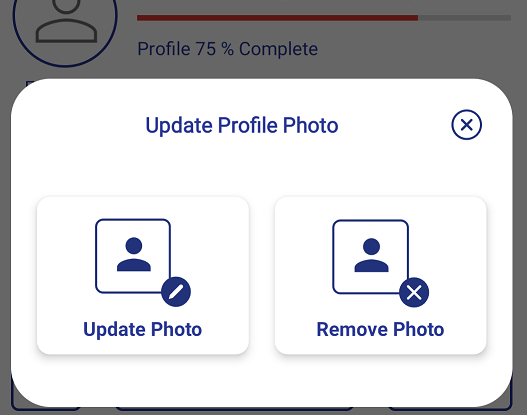Why Android & Features of Android
In This Android article, we learn why Android is useful & Features of Android. And Also you can compare why android is better than the iphone. Because android have cover 80% of user engagement to connect android phone users.
Why Android?
Table of Contents
Open Source:- The Android OS is an open-source platform based on the Linux kernel and multiple open-source libraries. So that developers are free to contribute or extend the platform as necessary for building mobile apps which run on Android devices.
Easy To Understand:- Android is easy to understand users can use easily android applications and its operating system is simple navigation.
Larger Community: – Today Android community is very larger so you can easily find out the problem solution and all the third-party solutions are free to use it. Most developers share our work expire is free of google.
Cost-effective:- Android app development is used language is Java and Kotlin and for UI creating used XML also so the code is a very effective way to manage UI and Programtinc code.
Best Development Tools:- Android also provided our development tools like SDK, NDK, etc more than pre-build tools the to make app easy.
Rich development environment:- Because android is free and all tool and solutions also available free so that. Android developers rich many more contributions and engage more developers to join the android jury.
High Success Rate:- The success rate is high because overall 80% of users are used android mobile so that your project engages a large number of users to interact with your business.
App Integration: – There are so many third-party solutions available for making it easy to integrate on your app.
Features of android operating system
Android General Features:-
1. Messaging:- SMS, & MMS are available in messaging.
2. Auto-Correction and Dictionary:- Android Operating System has an interesting feature called Auto-Correction. When any word is misspelled, then Android recommends the meaningful and correct words matching the words that are available in Dictionary.
3. Web browser:– Based on the open-source WebKit layout engine, coupled with Chrome’s V8 JavaScript engine supporting HTML5 and CSS3.
4. Voice-based features:- Google search through voice has been available since the initial release. Voice actions for calling, texting, navigation, etc
5. Multi-touch:- Android has native support for multi-touch which was initially made available in handsets such as the HTC Hero. The feature was originally disabled at the kernel level (possibly to avoid infringing Apple’s patents on touch-screen technology at the time).
6. Multitasking:- Multitasking of applications, with unique handling of memory allocation, is available. Users can jump from one task to another and same time various applications can run simultaneously.
7. Screen capture:- Android supports capturing a screenshot by pressing the power and home-screen buttons at the same time. Prior to Android 4.0, the only method of capturing a screenshot.
8. Video calling:- Android does not support native video calling, but some handsets have a customized version of the operating system that supports it, either via the UMTS network or over IP. Video calling through Google Talk is available in Android 2.3.4 (Gingerbread) and later.
9. Multiple language support:- Android supports multiple languages.
10. Accessibility:- Built-in text-to-speech is provided by TalkBack for people with low or no vision. Enhancements for people with hearing difficulties are available, as are other aids.
Android Connectivity Features:-
1. Connectivity:– Android supports connectivity technologies including GSM/EDGE, Bluetooth, LTE, CDMA, EV-DO, UMTS, NFC, IDEN and WiMAX.
2. Bluetooth:- Supports voice dialling and sending contacts between phones, playing music, sending files (OPP), accessing the phone book (PBAP), A2DP and AVRCP. Keyboard, mouse and joystick (HID) support is available in Android 3.1+, and in earlier versions through manufacturer customizations and third-party applications.
3. Tethering:- Android supports tethering, which allows a phone to be used as a wireless/wired Wi-Fi hotspot. Before Android 2.2 this was supported by third-party applications or manufacturer customizations.
Android Other Features:-
Near Field Communication (NFC)
Today Most Android devices support NFC, NFC is electronic device to easily interact across short distances. The main aim is to create a payment option that is simpler than carrying credit cards or cash, and while the market hasn’t exploded as many experts had predicted, there may be an alternative in the works, in the form of ( Bluetooth Low Energy )BLE
Alternate Keyboards
Android supports multiple keyboards and makes them easy to install; the SwiftKey, Skype, etc. apps all offer ways to quickly change up your keyboard style. Other mobile operating systems either don’t permit extra keyboards at all, or the process to install and use them are tedious and time-consuming
Infrared Transmission
The Android operating system supports a built-in infrared transmitter, allowing you to use your phone or tablet as a remote control.
Beautiful UI
Android OS basic screen provides a beautiful and intuitive user interface. You can create an awesome UI Screen in Android
Storage
SQLite a lightweight relational database, is used for data storage purposes, and also used system memory and share preferences and Now that used ROOM Database for local store
Resizable widgets
Widgets are resizable, so users can expand them to show more content and save space. automatic resize screen in android according to screen size. From time to time Android add more feature on every updated version basically android is launched 2 new Android version is very years
Read More Tutorial
- Codeplayon Jetpack Compose Tutorial
- Codeplayon Android Tutorial
- Codeplayon Flutter Tutorial
- Codeplayon on Github