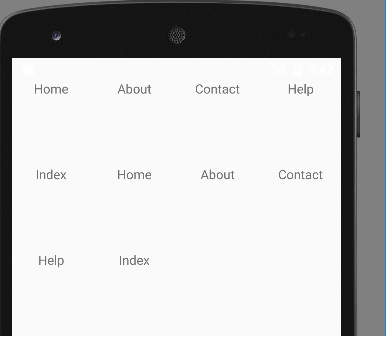What is Android & history of android
What is android
Table of Contents
Hare, we are lean what is android and the history of Android versions. Android is an open-source and Linux-based Operating System for smartphones and tablets, TV, Wear. Android was developed by Open Handset Alliance, led by Google. And Inventors of Android is Andy Rubin, Rich Miner, Nick Sears. Also, You can read hare history of android versions. All versions on Android and their name and Release date.
The first beta version of the Android Software Development Kit (SDK) was released by Google in 2007. Android 1.0, was released in September 2008. There are many code names of android such as Lollipop, Kitkat, Jelly Bean, Ice cream Sandwich, Froyo, Eclair, Donut etc which are covered on the next page.
Learn More Android Tutorial.
History and version of android
Below the table, you can see all History of the android version and its name with the release date.
|
Version number |
Linux kernel version |
Initial release date |
API level |
| (No codename) | 1.0 | ? | September 23, 2008 | 1 |
| Petit Four | 1.1 | 2.6 | February 9, 2009 | 2 |
| Cupcake | 1.5 | 2.6.27 | April 27, 2009 | 3 |
| Donut | 1.6 | 2.6.29 | September 15, 2009 | 4 |
| Eclair | 2.0 – 2.1 | 2.6.29 | October 26, 2009 | 5 – 7 |
| Froyo | 2.2 – 2.2.3 | 2.6.32 | May 20, 2010 | 8 |
| Gingerbread | 2.3 – 2.3.7 | 2.6.35 | December 6, 2010 | 9 – 10 |
| Honeycomb | 3.0 – 3.2.6 | 2.6.36 | February 22, 2011 | 11 – 13 |
| Ice Cream Sandwich | 4.0 – 4.0.4 | 3.0.1 | October 18, 2011 | 14 – 15 |
| Jelly Bean | 4.1 – 4.3.1 | 3.0.31 to 3.4.39 | July 9, 2012 | 16 – 18 |
| KitKat | 4.4 – 4.4.4 | 3.10 | October 31, 2013 | 19 – 20 |
| Lollipop | 5.0 – 5.1.1 | 3.16 | November 12, 2014 | 21 – 22 |
| Marshmallow | 6.0 – 6.0.1 | 3.18 | October 5, 2015 | 23 |
| Nougat | 7.0 – 7.1.2 | 4.4 | August 22, 2016 | 24 – 25 |
| Oreo | 8.0 – 8.1 | 4.10 | August 21, 2017 | 26 – 27 |
| Pie | 9.0 | 4.4.107, 4.9.84, and 4.14.42 | August 6, 2018 | 28 |
What is Android version 10
Google launched Android 10 — the first Android version to eliminate its letters and to be identified as a number with no moniker based on dessertsin September of 2019. It was notable that the application created an completely redesigned user interface that uses Android gestures that eliminated of the Back button that can be tappable completely and instead relying entirely on swipe-driven approaches to navigation within the system.
Android 10 came with a number of small but important enhancements that include an upgraded permissions system with a more precise control over location information, as well as a brand new general dark theme for the entire system and a new, distraction-free focus Mode and a brand new live captioning feature on-demand for all active media.
The new privacy permissions in Android 10’s model has added a lot of needed details to the world of location information.
What is Android version 11
Android 11, was released at the beginning of September in 2020. This was large Android update, both in the background and in the interface. The major changes in the version are related to privacy the update was built on the broader permissions system introduced by Android 10 and added in the ability to grant apps camera, location, and microphone access only on a restricted, one-time basis.
Android 11 also made it harder for apps to ask for the ability to determine your location while in the background. It also added a feature that automatically blocks permissions for any app that you’ve not used recently. In terms of the user interface, Android 11 included a improved approach to notifications related to conversations as well as a new, user interface that is more efficient with a brand-new Notification History section with a screen recording feature native to the OS as well as a menu at the system level of controls for connected devices.
The new media player in Android 11 included audio controls in the Quick Settings panel and the connected device controls were added to the power menu.
What is Android version 12
Google officially launched the latest version Android 12 in October 2021 in conjunction with the launch of the Google Pixel 6 as well as Pixel 6 Pro phones.
In a departure from earlier Android versions The biggest changes in Android 12 focused visible. Android 12 included the largest overhaul of Android’s interface since 2014. Android 5.0 (Lollipop) version which had a fresh design standard dubbed Material You that revolves around the concept to allow you altering the look of your device using dynamically generated themes that are based on the colors of your wallpaper. The themes are automatically updated whenever your wallpaper changes. Additionally, they are incorporated into the interface of the operating system and into the interfaces of applications which support the standard.
Other than the surface level elements, Android 12 brought a ( long overdue) new focus on the widget system in Android along with an array of significant foundational improvements in security, performance and privacy. The update offered more robust and easy-to-use controls on the way that different apps use your personal data as well as the amount of information apps can access, for example, as well as a brand-new distinct part that runs the system which permits AI functions to run completely on a device without any risk of access to networks or data.
What is Android version 13
Android 13 that was launched at the end of August in 2022. It is among Google’s most bizarre Android versions to date. The application is also among the more complex versions that have been released so far in Android time in addition to being among the least obvious version modifications to this point. It’s an unorthodox combination and ultimately boils down to the kind that device is being used to run the application.
On the other hand, Android 13 introduces a entirely new design of the interface for tablets as well as foldable phones, and a fresh emphasis on providing a truly large-screen experience both within the operating system itself as well as within applications (as first observed and revealed to Computerworld at the beginning of January).
The enhancements in that area include a fresh framework and series of guidelines for app optimizations along with a more capable split-screen mode for multitasking and a ChromeOS-like desktop-style taskbar which allows users to access commonly utilized apps from any device The improvements we are aware were originally aimed toward the Google Pixel Fold and Pixel Tablet devices, however their impact and impact has certainly spanned beyond the two devices.
In the second area, Android 13 also laid the foundations to allow the Pixel Tablet to function as an standing Smart Display and allow users to remove its screen and make it tablet. The program also included support for a new set of screensavers and shared-surface widgets as well as an enhanced multi-user profile system that serves this use.
On phones that are used for normal use, Android 13 is much smaller in importance — actually, the majority of people will not even be aware of the change. Alongside a few minor improvements to the visuals it also includes an enhanced clipboard feature that allows users to edit and view the copied text and an integrated QR code scanner function that is accessible in the Quick Settings area of Android and a host of enhancements under the hood to security, privacy, and performance.
What is Android version 14
After eight-month period of open improvements Google’s 14th Android version was released at the beginning of October 2023. It was in the middle of Google’s Pixel 8 and Pixel 8 Pro launch event.
As with the previous version, Android 14 doesn’t appear like anything on the surface. It’s due in part to trends of Google becoming more and more towards a development process which is focused on smaller periodic updates to specific components of the system all year long which is actually an advantage in the eyes of Android users even if it has an awkward impact on the perception of advancement.
Although it’s not as subtle of its initial appearance, Android 14 comes with an impressive amount of innovations. The application introduces a brand new system that allows you to drag and drop text between applications such as, for instance and an array of new customizing options for Android’s lock screen. Android security screen.
Android 14 provides a number of improvements in security and privacy, as well as a brand new dashboard with settings that allows you to manage all of your fitness and health information and determining the devices and apps that are able to access it. It also includes a more detailed and context-dependent system to understand the reasons apps require the ability to track your position whenever they ask for permission.
The application also includes an array of important accessibility improvements, like an improved magnifier on-demand and a simpler method to increase the size of fonts in every app, better accessibility for hearing aids as well as a built-in feature to let your phone flash its camera lights every time a notification comes in.
More than that, Android 14 features a first glimpse of Google’s AI-generated customized wallpaper creator however it’s only available with Pixel 8 and the Pixel 8 and Pixel 8 Pro to begin.
Android 14 started rolling out to Google’s Pixel phones in early October. Pixel phones in the beginning of October, just on the date of its official launch. If the previous Android upgrades are the case, it’ll be the first device made by a non-Google manufacturer in the next few months, and gradually roll out to more tablets and phones as the months progress.
Read More Tutorial
- Codeplayon Jetpack Compose Tutorial
- Codeplayon Android Tutorial
- Codeplayon Flutter Tutorial
- Codeplayon on Github