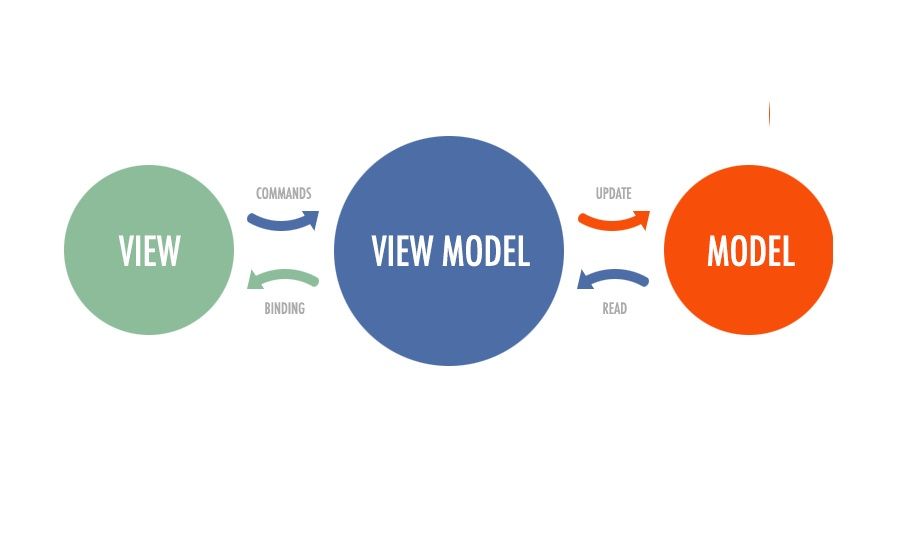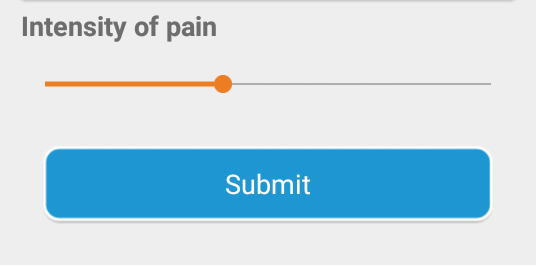How to used ImageView Zoom-in and Zoom-Out in android
Hi Everyone in this Article I am sharing How to used ImageView Zoom-in and Zoom-Out in android. hare is an easy way to used zoon in and zoom out in recycler view list. I am used a GitHub Library com.github.chrisbanes.photoview.PhotoView.
In this android programming code example, we are going the explore how to pinch ImageView to zoom-in and zoom-out in android. I am providing these code I am used Pinch-to-zoom with multi-touch gestures In recyclerView List.
STEPS
- Add this in build. Gradle implementation ‘com.github.chrisbanes.photoview.PhotoView ‘to have access to Zoomage library classes.
- Add an com.github.chrisbanes.photoview.PhotoView in XML layout file
- Get the instance of the photoview.PhotoView in the Activity class.
- You can use some of the photoview.PhotoViewattributes depending on your use-case.
build.gradle
compile 'com.github.chrisbanes:PhotoView:2.1.3'
Step 1: Create an XML Layout for Photo Zoom In zoom out.
<?xml version="1.0" encoding="utf-8"?>
<LinearLayout xmlns:android="http://schemas.android.com/apk/res/android"
xmlns:tools="http://schemas.android.com/tools"
android:layout_width="match_parent"
xmlns:card_view="http://schemas.android.com/apk/res-auto"
android:layout_height="match_parent">
<com.github.chrisbanes.photoview.PhotoView
android:id="@+id/imageView"
android:layout_width="match_parent"
android:layout_height="500dp"
tools:ignore="MissingPrefix" />
</LinearLayout>
Step 2: Used this Code for Image Zoom in whare you want to Zoom ImageView.
I am Using in a recycler view list Image. image comes from server API and Show it using Picasso Library. in Adupte class you used it. In public void onBindViewHolder(RecyclerView.ViewHolder holder, int position ) Method, you can used it.
Invst_Doc.setOnClickListener(new View.OnClickListener() {
@Override
public void onClick(View view) {
AlertDialog.Builder mBuilder = new AlertDialog.Builder(context);
View mView = inflater.from(view.getContext()).inflate(R.layout.dialog_custom_layout, null);
PhotoView photoView = mView.findViewById(R.id.imageView);
Picasso.with(context)
.load(body_front)
.placeholder(R.drawable.icon_user)
.into(photoView);
mBuilder.setView(mView);
AlertDialog mDialog = mBuilder.create();
mDialog.show();
}
});
Use an AlertDialog Box and here you can be used your Dialog XML layout.
View mView = inflater.from(view.getContext()).inflate(R.layout.dialog_custom_layout, null); PhotoView photoView = mView.findViewById(R.id.imageView);
add these code whare you want used Imageview Zoom In Zoom Out and Set Image On PhotoView