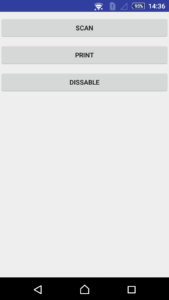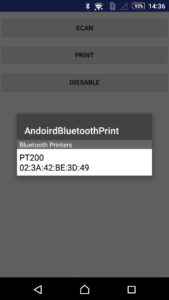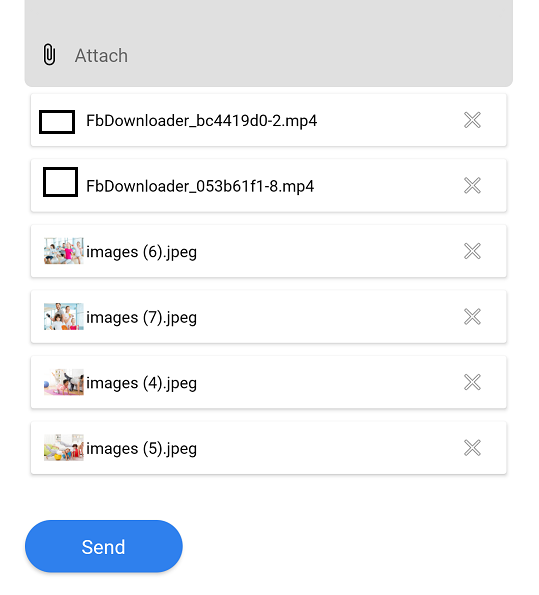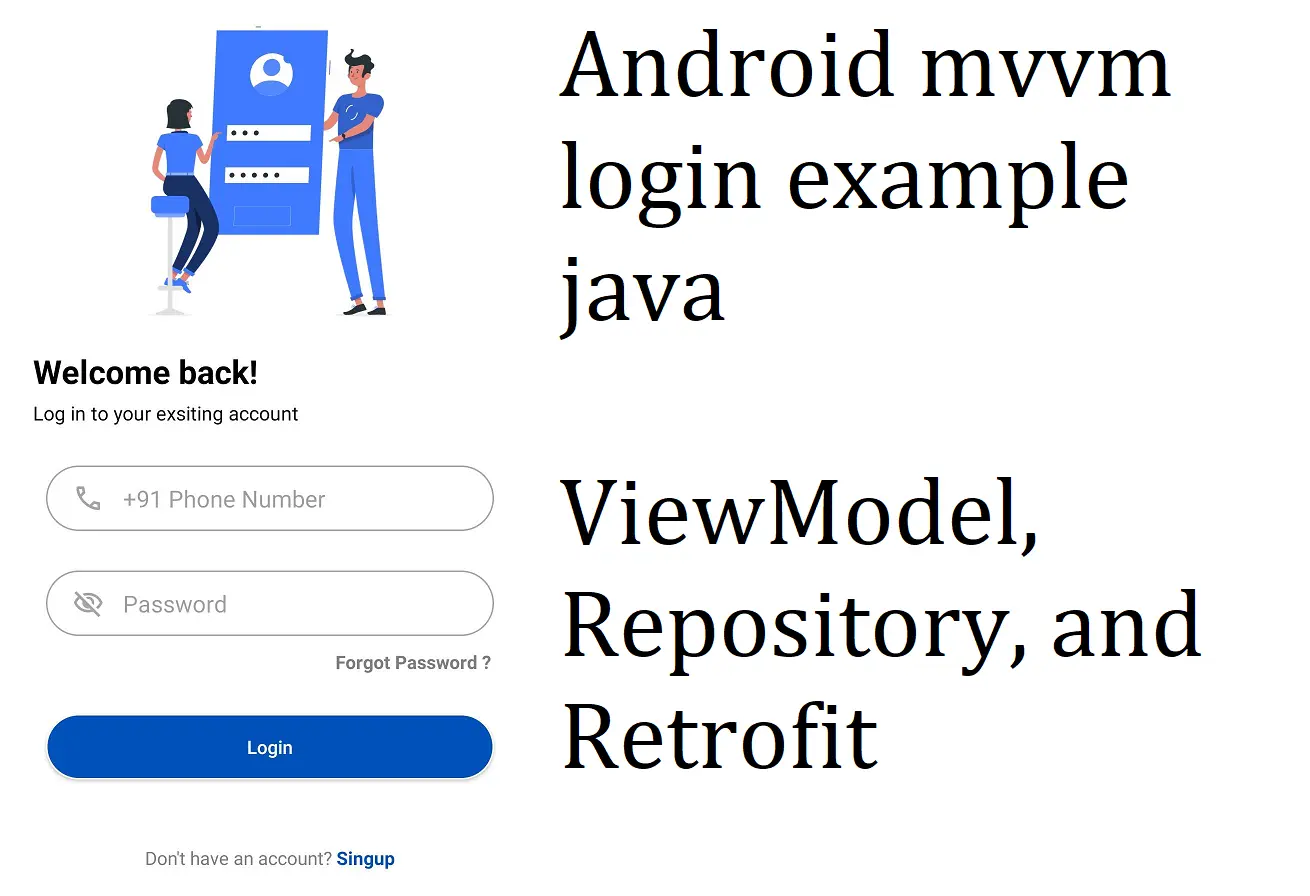Read More Tutorial
Bluetooth Thermal Receipt Printer Android Integration Printer 2022
Hiiii everyone in this android example I am sharing how to connect a Bluetooth Thermal Receipt Printer with your android app for printing your bell and receipt. It is very easy to implement. The Device name is GOOJPRT 58MM which I may integrate into this example. GOOJPRT 58MM Wireless Portable Bluetooth Thermal Receipt Printer Machine For Android Integration in android.
Bluetooth thermal receipt printer android integration printer
In this Android studio example, I share all step that makes it easy for you how to connect a Bluetooth Thermal Receipt Printer to an android phone programmatically. You can also see that most of the good delivery boy used it to print the bill at the customer address. also you can a Tol Plaza person user the Receipt Printer.
Android code for Bluetooth Thermal Receipt Printer
Step 1: First one to Start Android Studio
Step 2: Seconds step to Create a New Project Project ClickOn ==> File ==> NEW ==> New Project
Step 3: After create on your project open your java file and XML file and you can just copy the code and paste it into your file and run your project.
Step 4: Open your Manifest file and add the permission.
<uses-permission android:name="android.permission.ACCESS_NETWORK_STATE" /> <uses-permission android:name="android.permission.ACCESS_WIFI_STATE" /> <uses-permission android:name="android.permission.INTERNET" /> <uses-permission android:name="android.permission.CALL_PHONE" /> <uses-permission android:name="android.permission.BLUETOOTH"></uses-permission> <uses-permission android:name="android.permission.BLUETOOTH_ADMIN"></uses-permission>
Step 5: Open Your activity_main.xml and this code
<?xml version="1.0" encoding="utf-8"?> <LinearLayout xmlns:android="http://schemas.android.com/apk/res/android" android:layout_width="fill_parent" android:layout_gravity="center" android:layout_height="fill_parent" android:orientation="vertical"> <Button android:id="@+id/Scan" android:layout_width="match_parent" android:layout_height="wrap_content" android:layout_marginTop="10dp" android:text="Scan"></Button> <Button android:id="@+id/mPrint" android:layout_width="match_parent" android:layout_height="wrap_content" android:layout_marginTop="10dp" android:text="Print"></Button> <Button android:id="@+id/dis" android:layout_width="match_parent" android:layout_height="wrap_content" android:layout_marginTop="10dp" android:text="Dissable"></Button> </LinearLayout>
Step 6: Open Your Main.Java class and add these code on these class
public class MainActivity extends Activity implements Runnable {
protected static final String TAG = "TAG";
private static final int REQUEST_CONNECT_DEVICE = 1;
private static final int REQUEST_ENABLE_BT = 2;
Button mScan, mPrint, mDisc;
BluetoothAdapter mBluetoothAdapter;
private UUID applicationUUID = UUID
.fromString("00001101-0000-1000-8000-00805F9B34FB");
private ProgressDialog mBluetoothConnectProgressDialog;
private BluetoothSocket mBluetoothSocket;
BluetoothDevice mBluetoothDevice;
@Override
public void onCreate(Bundle mSavedInstanceState) {
super.onCreate(mSavedInstanceState);
setContentView(R.layout.activity_main);
mScan = (Button) findViewById(R.id.Scan);
mScan.setOnClickListener(new View.OnClickListener() {
public void onClick(View mView) {
mBluetoothAdapter = BluetoothAdapter.getDefaultAdapter();
if (mBluetoothAdapter == null) {
Toast.makeText(MainActivity.this, "Message1", Toast.LENGTH_SHORT).show();
} else {
if (!mBluetoothAdapter.isEnabled()) {
Intent enableBtIntent = new Intent(
BluetoothAdapter.ACTION_REQUEST_ENABLE);
startActivityForResult(enableBtIntent,
REQUEST_ENABLE_BT);
} else {
ListPairedDevices();
Intent connectIntent = new Intent(MainActivity.this,
DeviceListActivity.class);
startActivityForResult(connectIntent,
REQUEST_CONNECT_DEVICE);
}
}
}
});
mPrint = (Button) findViewById(R.id.mPrint);
mPrint.setOnClickListener(new View.OnClickListener() {
public void onClick(View mView) {
Thread t = new Thread() {
public void run() {
try {
OutputStream os = mBluetoothSocket
.getOutputStream();
String BILL = "";
BILL = " XXXX MART \n"
+ " XX.AA.BB.CC. \n " +
" NO 25 ABC ABCDE \n" +
" XXXXX YYYYYY \n" +
" MMM 590019091 \n";
BILL = BILL
+ "-----------------------------------------------\n";
BILL = BILL + String.format("%1$-10s %2$10s %3$13s %4$10s", "Item", "Qty", "Rate", "Totel");
BILL = BILL + "\n";
BILL = BILL
+ "-----------------------------------------------";
BILL = BILL + "\n " + String.format("%1$-10s %2$10s %3$11s %4$10s", "item-001", "5", "10", "50.00");
BILL = BILL + "\n " + String.format("%1$-10s %2$10s %3$11s %4$10s", "item-002", "10", "5", "50.00");
BILL = BILL + "\n " + String.format("%1$-10s %2$10s %3$11s %4$10s", "item-003", "20", "10", "200.00");
BILL = BILL + "\n " + String.format("%1$-10s %2$10s %3$11s %4$10s", "item-004", "50", "10", "500.00");
BILL = BILL
+ "\n-----------------------------------------------";
BILL = BILL + "\n\n ";
BILL = BILL + " Total Qty:" + " " + "85" + "\n";
BILL = BILL + " Total Value:" + " " + "700.00" + "\n";
BILL = BILL
+ "-----------------------------------------------\n";
BILL = BILL + "\n\n ";
os.write(BILL.getBytes());
//This is printer specific code you can comment ==== > Start
// Setting height
int gs = 29;
os.write(intToByteArray(gs));
int h = 104;
os.write(intToByteArray(h));
int n = 162;
os.write(intToByteArray(n));
// Setting Width
int gs_width = 29;
os.write(intToByteArray(gs_width));
int w = 119;
os.write(intToByteArray(w));
int n_width = 2;
os.write(intToByteArray(n_width));
} catch (Exception e) {
Log.e("MainActivity", "Exe ", e);
}
}
};
t.start();
}
});
mDisc = (Button) findViewById(R.id.dis);
mDisc.setOnClickListener(new View.OnClickListener() {
public void onClick(View mView) {
if (mBluetoothAdapter != null)
mBluetoothAdapter.disable();
}
});
}// onCreate
@Override
protected void onDestroy() {
// TODO Auto-generated method stub
super.onDestroy();
try {
if (mBluetoothSocket != null)
mBluetoothSocket.close();
} catch (Exception e) {
Log.e("Tag", "Exe ", e);
}
}
@Override
public void onBackPressed() {
try {
if (mBluetoothSocket != null)
mBluetoothSocket.close();
} catch (Exception e) {
Log.e("Tag", "Exe ", e);
}
setResult(RESULT_CANCELED);
finish();
}
public void onActivityResult(int mRequestCode, int mResultCode,
Intent mDataIntent) {
super.onActivityResult(mRequestCode, mResultCode, mDataIntent);
switch (mRequestCode) {
case REQUEST_CONNECT_DEVICE:
if (mResultCode == Activity.RESULT_OK) {
Bundle mExtra = mDataIntent.getExtras();
String mDeviceAddress = mExtra.getString("DeviceAddress");
Log.v(TAG, "Coming incoming address " + mDeviceAddress);
mBluetoothDevice = mBluetoothAdapter
.getRemoteDevice(mDeviceAddress);
mBluetoothConnectProgressDialog = ProgressDialog.show(this,
"Connecting...", mBluetoothDevice.getName() + " : "
+ mBluetoothDevice.getAddress(), true, false);
Thread mBlutoothConnectThread = new Thread(this);
mBlutoothConnectThread.start();
// pairToDevice(mBluetoothDevice); This method is replaced by
// progress dialog with thread
}
break;
case REQUEST_ENABLE_BT:
if (mResultCode == Activity.RESULT_OK) {
ListPairedDevices();
Intent connectIntent = new Intent(MainActivity.this,
DeviceListActivity.class);
startActivityForResult(connectIntent, REQUEST_CONNECT_DEVICE);
} else {
Toast.makeText(MainActivity.this, "Message", Toast.LENGTH_SHORT).show();
}
break;
}
}
private void ListPairedDevices() {
Set<BluetoothDevice> mPairedDevices = mBluetoothAdapter
.getBondedDevices();
if (mPairedDevices.size() > 0) {
for (BluetoothDevice mDevice : mPairedDevices) {
Log.v(TAG, "PairedDevices: " + mDevice.getName() + " "
+ mDevice.getAddress());
}
}
}
public void run() {
try {
mBluetoothSocket = mBluetoothDevice
.createRfcommSocketToServiceRecord(applicationUUID);
mBluetoothAdapter.cancelDiscovery();
mBluetoothSocket.connect();
mHandler.sendEmptyMessage(0);
} catch (IOException eConnectException) {
Log.d(TAG, "CouldNotConnectToSocket", eConnectException);
closeSocket(mBluetoothSocket);
return;
}
}
private void closeSocket(BluetoothSocket nOpenSocket) {
try {
nOpenSocket.close();
Log.d(TAG, "SocketClosed");
} catch (IOException ex) {
Log.d(TAG, "CouldNotCloseSocket");
}
}
private Handler mHandler = new Handler() {
@Override
public void handleMessage(Message msg) {
mBluetoothConnectProgressDialog.dismiss();
Toast.makeText(MainActivity.this, "DeviceConnected", Toast.LENGTH_SHORT).show();
}
};
public static byte intToByteArray(int value) {
byte[] b = ByteBuffer.allocate(4).putInt(value).array();
for (int k = 0; k < b.length; k++) {
System.out.println("Selva [" + k + "] = " + "0x"
+ UnicodeFormatter.byteToHex(b[k]));
}
return b[3];
}
public byte[] sel(int val) {
ByteBuffer buffer = ByteBuffer.allocate(2);
buffer.putInt(val);
buffer.flip();
return buffer.array();
}
}
Step 7: Create a UnicodeFormatter java class and this code.
public class UnicodeFormatter {
static public String byteToHex(byte b) {
// Returns hex String representation of byte b
char hexDigit[] = { '0', '1', '2', '3', '4', '5', '6', '7', '8', '9',
'a', 'b', 'c', 'd', 'e', 'f' };
char[] array = { hexDigit[(b >> 4) & 0x0f], hexDigit[b & 0x0f] };
return new String(array);
}
static public String charToHex(char c) {
// Returns hex String representation of char c
byte hi = (byte) (c >>> 8);
byte lo = (byte) (c & 0xff);
return byteToHex(hi) + byteToHex(lo);
}
} // class
Step 8: Create a DeviceListActivity to show your device and connect these.
Open your device_list.XML file and add these code
<?xml version="1.0" encoding="utf-8"?> <LinearLayout xmlns:android="http://schemas.android.com/apk/res/android" android:layout_width="fill_parent" android:layout_height="fill_parent" android:orientation="vertical"> <TextView android:id="@+id/title_paired_devices" android:layout_width="fill_parent" android:layout_height="wrap_content" android:background="#666" android:paddingLeft="5dip" android:text="Bluetooth Printers" android:textColor="#fff" android:visibility="gone" /> <ListView android:id="@+id/paired_devices" android:layout_width="fill_parent" android:layout_height="wrap_content" android:background="#fff" android:layout_weight="1" android:stackFromBottom="true" /> </LinearLayout>
Step 9: Open yourDeviceListActivity.java class and add this code.
public class DeviceListActivity extends Activity {
protected static final String TAG = "TAG";
private BluetoothAdapter mBluetoothAdapter;
private ArrayAdapter<String> mPairedDevicesArrayAdapter;
@Override
protected void onCreate(Bundle mSavedInstanceState) {
super.onCreate(mSavedInstanceState);
requestWindowFeature(Window.FEATURE_INDETERMINATE_PROGRESS);
setContentView(R.layout.device_list);
setResult(Activity.RESULT_CANCELED);
mPairedDevicesArrayAdapter = new ArrayAdapter<String>(this, R.layout.device_name);
ListView mPairedListView = (ListView) findViewById(R.id.paired_devices);
mPairedListView.setAdapter(mPairedDevicesArrayAdapter);
mPairedListView.setOnItemClickListener(mDeviceClickListener);
mBluetoothAdapter = BluetoothAdapter.getDefaultAdapter();
Set<BluetoothDevice> mPairedDevices = mBluetoothAdapter.getBondedDevices();
if (mPairedDevices.size() > 0) {
findViewById(R.id.title_paired_devices).setVisibility(View.VISIBLE);
for (BluetoothDevice mDevice : mPairedDevices) {
mPairedDevicesArrayAdapter.add(mDevice.getName() + "\n" + mDevice.getAddress());
}
} else {
String mNoDevices = "None Paired";//getResources().getText(R.string.none_paired).toString();
mPairedDevicesArrayAdapter.add(mNoDevices);
}
}
@Override
protected void onDestroy() {
super.onDestroy();
if (mBluetoothAdapter != null) {
mBluetoothAdapter.cancelDiscovery();
}
}
private OnItemClickListener mDeviceClickListener = new OnItemClickListener() {
public void onItemClick(AdapterView<?> mAdapterView, View mView, int mPosition, long mLong) {
try {
mBluetoothAdapter.cancelDiscovery();
String mDeviceInfo = ((TextView) mView).getText().toString();
String mDeviceAddress = mDeviceInfo.substring(mDeviceInfo.length() - 17);
Log.v(TAG, "Device_Address " + mDeviceAddress);
Bundle mBundle = new Bundle();
mBundle.putString("DeviceAddress", mDeviceAddress);
Intent mBackIntent = new Intent();
mBackIntent.putExtras(mBundle);
setResult(Activity.RESULT_OK, mBackIntent);
finish();
} catch (Exception ex) {
}
}
};