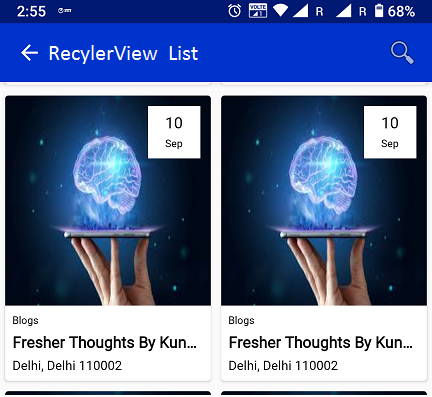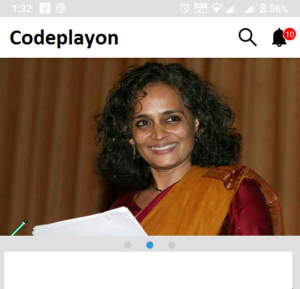java security cert CertPathValidatorException Trust anchor for certification path
Hii Developer in these Android solutions we have to solve the java security cert CertPathValidatorException API SSL Handshake Exception. Android volley error: “Trust anchor for certification path not found”, only in a real device, not an emulator. When you hit an API for the response they give you an error like this Android java.security.cert.CertPathValidatorException: Trust anchor for the certification path. you can get codeplayno Linkedin solution also.
java security cert CertPathValidatorException.
- java security cert CertPathValidatorException.
- how to solve java security cert CertPathValidatorException.
- How to Solve javax net SSL SSLHandshakeException.
- java.security.cert.certpathvalidatorexception in android.
- java security cert CertPathValidatorException Trust anchor for certification path.
- Android – Caused by: java.security.cert.CertPathValidatorException: Trust anchor for certification path not found.
- java.security.cert.CertPathValidatorException: Trust anchor for certification path not found. Android 2.3.
- javax.net.ssl.SSLHandshakeException: java.security.cert.CertPathValidatorException: Trust anchor for certification path not found
com.android.volley.NoConnectionError: javax.net.ssl.SSLHandshakeException: java.security.cert.CertPathValidatorException: Trust anchor for certification path not found.
Just Follow These Simple Steps for the Solution.
Step 1: Create a HttpsTrustManager class that implements X509TrustManager:
public class HttpsTrustManager implements X509TrustManager {
private static TrustManager[] trustManagers;
private static final X509Certificate[] _AcceptedIssuers = new X509Certificate[]{};
@Override
public void checkClientTrusted(
java.security.cert.X509Certificate[] x509Certificates, String s)
throws java.security.cert.CertificateException {
}
@Override
public void checkServerTrusted(
java.security.cert.X509Certificate[] x509Certificates, String s)
throws java.security.cert.CertificateException {
}
public boolean isClientTrusted(X509Certificate[] chain) {
return true;
}
public boolean isServerTrusted(X509Certificate[] chain) {
return true;
}
@Override
public X509Certificate[] getAcceptedIssuers() {
return _AcceptedIssuers;
}
public static void allowAllSSL() {
HttpsURLConnection.setDefaultHostnameVerifier(new HostnameVerifier() {
@Override
public boolean verify(String arg0, SSLSession arg1) {
return true;
}
});
SSLContext context = null;
if (trustManagers == null) {
trustManagers = new TrustManager[]{new HttpsTrustManager()};
}
try {
context = SSLContext.getInstance("TLS");
context.init(null, trustManagers, new SecureRandom());
} catch (NoSuchAlgorithmException e) {
e.printStackTrace();
} catch (KeyManagementException e) {
e.printStackTrace();
}
HttpsURLConnection.setDefaultSSLSocketFactory(context
.getSocketFactory());
}
}Step 2: Add HttpsTrustManager.allowAllSSL() before you make an HTTPS request:
HttpsTrustManager.allowAllSSL();Also, You can Learn More about Android solutions and Tutorials here:- Android Soltuon