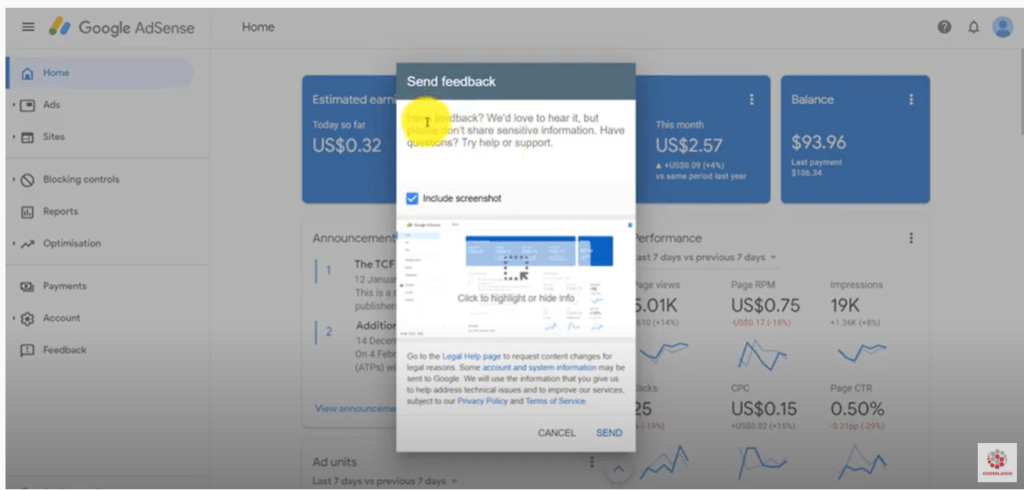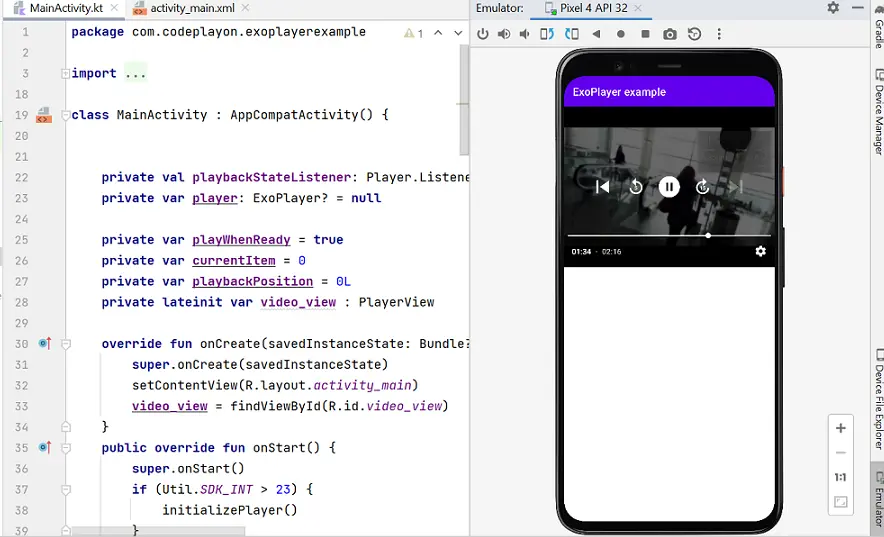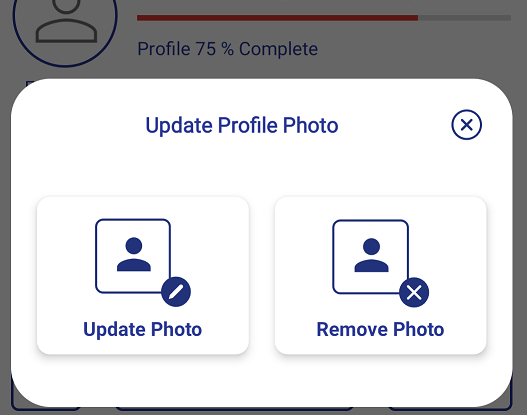How to solve Google AdSense ad serving has been limited
Hii Hello Friend in these AdSense article i am sharing How to solve Google AdSense ad serving has been limited. these are some easy step to solve these problem. In last 2 year Google start working on AI part so the tracker you ads activity so Please do not try to used Self click on AdSense, and AdMob your How to solve Google Adsense ad serving has been limited ads. Invalid traffic problem fix 2021
Why AdSense ads Serving has been Limited come
Ad serving limits are account-level enforcements that restrict the number of ads that your AdSense account can show. Limited ad serving impacts publishers’ earnings directly because fewer ads are shown to users which means fewer clicks and less revenue.
Account being assessed: Google is monitoring your traffic profile in order to assess the quality of your website traffic and detect any invalid activity.
Invalid traffic concerns: Google has detected invalid traffic concerns that may be artificially inflating publishers’ earnings and advertisers’ costs.
The two issues are closely related with “Invalid traffic concerns” being the more severe of the two. Both will result in a large proportion of AdSense / AdMob impressions being unfilled by Google, which can have a very severe impact on revenue.
Limiting ad serving is just one of the tools that Google uses to combat Invalid Traffic on its network. Invalid Traffic (or IVT) is a catch-all term for traffic in the ad ecosystem that does not result from genuine human interest. It includes bots, accidental clicks, click-fraud, and incentivized traffic. Advertisers get no value from this traffic and reduce spend where it appears, so reducing IVT is in everyone’s long-term interest – even if the methods used can be very painful in the short term.
How to solve Google AdSense ad serving has been limited
Step:- 1 After ads limit come first of Block the ads Traffic on you web site throw to remove Ads code in you website. after removing ads code you website ads request stop to going on google. so the review you account.
Step:- 2 Turn Off Google Auto Ads on you website. the block these ads traffic on you site. and you site ads not show on 4-5 days
Step :-3 Send a Feedback to google form AdSense Account. In this feedback you can attecha screen shot of you ads account report last one month include ad limit time and in feedback msg write below request to Adsense.
How To Remove Adsense Ad Limit
Hello,
Google Adsense Team
WEBSITE NAME is my website which is approved by AdSense, but I got an e-mail suddenly. In which I get “The number of ads you can show has been limited. For details, go to the Policy centre.” This type of error is visible, I am seeing this error in my Adsense as well, and I am fully aware that I have not done anything wrong against the AdSense policy, and my all traffic coming organically. I request you to remove this problem. And reactivate ads on my website.
Thanks & Regards
NAME
Step:- 4 send this feedback and wait 7-10 day your ads limit resolve on your account. And after 1-2 day ageing you can start you ads to add you ad code on your web site and turn on google Auto ads optimize is you have sued
Read More Tutorial
- Codeplayon Jetpack Compose Tutorial
- Codeplayon Android Tutorial
- Codeplayon Flutter Tutorial
- Codeplayon on Github