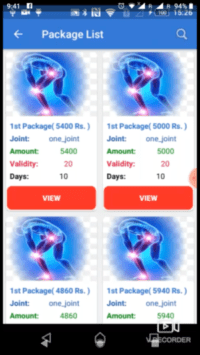How to convert attach file to base64 in Android?
Hii Everyone in this topic we are a decision on android how to convert a file to base64. In Android, we select a file from a gallery-like Image, Video, PDF file, word file any type of file attached. And Convert Attach file into base64 String. How to convert attach file to base64 in Android?
In this Android tutorial, we are working on Converting File into String then into Base64 Formate With Android Studio. First, of button click the open gallery and select all type files. So you can read hare easy way How to convert attach a file to base64 in Android?.
How to convert a file to Base64?
hare we a converted file in a byte and then encoded in base64 string
public byte[] getBytes(InputStream inputStream) throws IOException {
ByteArrayOutputStream byteBuffer = new ByteArrayOutputStream();
int bufferSize = 1024;
byte[] buffer = new byte[bufferSize];
int len = 0;
while ((len = inputStream.read(buffer)) != -1) {
byteBuffer.write(buffer, 0, len);
}
return byteBuffer.toByteArray();
}
Complete code for Converting File into String then into Base64 Formate With Android Studio.
hare you find button click open gallery with all type of files like video, image, pdf, and all type of file you can convert into base64.
public void openFolder() {
Intent intent = new Intent();
intent.setType("*/*");
// intent.setType("file/*");
intent.setAction(Intent.ACTION_GET_CONTENT);
intent.putExtra("return-data", true);
startActivityForResult(Intent.createChooser(intent, "Complete action using"), PICK_FROM_GALLERY);
}
@SuppressLint("MissingSuperCall")
protected void onActivityResult(int requestCode, int resultCode, Intent data) {
if (requestCode == PICK_FROM_GALLERY && resultCode == RESULT_OK) {
URI = data.getData();
ConvertToString(URI);
Tecket_Attach.setText(URI.getLastPathSegment());
}
}
public void ConvertToString(Uri uri){
uriString = uri.toString();
Log.d("data", "onActivityResult: uri"+uriString);
// myFile = new File(uriString);
// ret = myFile.getAbsolutePath();
//Fpath.setText(ret);
try {
InputStream in = getContentResolver().openInputStream(uri);
bytes=getBytes(in);
Log.d("data", "onActivityResult: bytes size="+bytes.length);
Log.d("data", "onActivityResult: Base64string="+Base64.encodeToString(bytes,Base64.DEFAULT));
String ansValue = Base64.encodeToString(bytes,Base64.DEFAULT);
Document=Base64.encodeToString(bytes,Base64.DEFAULT);
} catch (Exception e) {
// TODO: handle exception
e.printStackTrace();
Log.d("error", "onActivityResult: " + e.toString());
}
}
public byte[] getBytes(InputStream inputStream) throws IOException {
ByteArrayOutputStream byteBuffer = new ByteArrayOutputStream();
int bufferSize = 1024;
byte[] buffer = new byte[bufferSize];
int len = 0;
while ((len = inputStream.read(buffer)) != -1) {
byteBuffer.write(buffer, 0, len);
}
return byteBuffer.toByteArray();
}