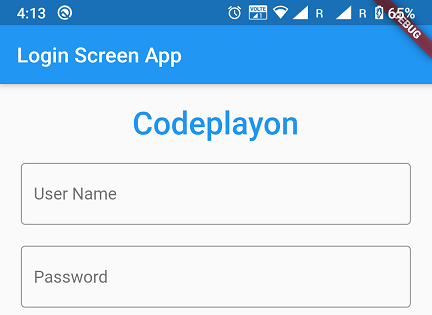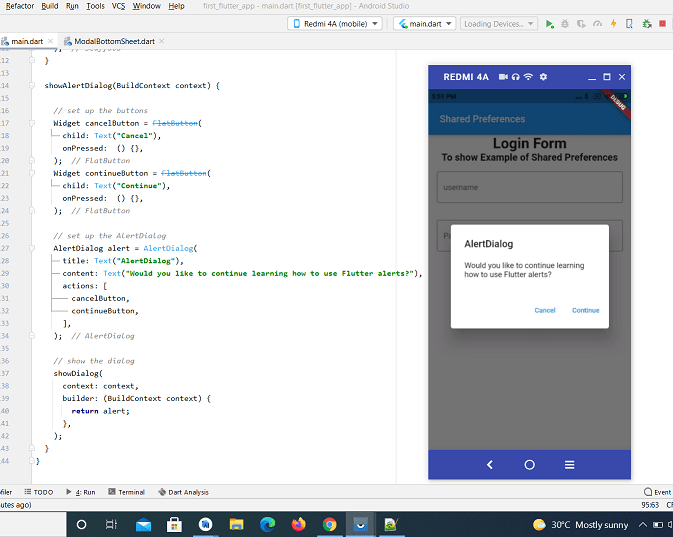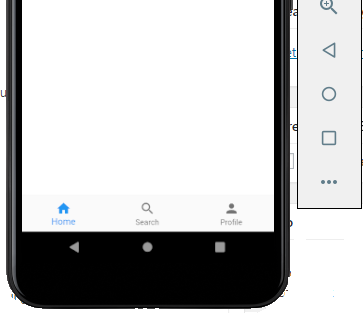Learn Flutter Layout Cheat Sheet
In this flutter tutorial, we are learning about the flutter layout builder used in a flutter. So don’t west of time and let’s learn the flutter layout cheat sheet below. This layout helps you to make a mobile app using flutter.
flutter layout builder
The flutter Layout Builder is to build the widget in Flutter helps you build a widget and its tree that can depend on widget layout on the parent widget’s size width, and height.
flutter layout widgets.
Flutter Layout Cheat Sheet.
StatelessWidget:– A widget that cannot be re-drawn by changes to its properties is called StatelessWedget.
StatefulWidget:- The stateful Widget can be redrawn when its setState function is called.
Center:- A widget used to center its child inside the parent widget.
Column:- The column widget lays out its child widgets also add in vertically.
Row:- Row widget accepts a list of layouts and lays them out horizontally.
ListView:- The list view is a very helpful widget to show a large number of data usually of type ListTile, linearly
GridView:- Divides the horizontal and vertical space into your grids layout.
Plugins:- The plugin is a program that extends the capabilities of a flutter on various platforms.
Packages:- Use flutter as their base to add new functionality to flutter itself.
Container:- A stateless widget usually used to contain another layout with decorations.
Image:- A Image widget used to display images either locally or from the network.
Text:- Display texts can be styled using its property of TextStyle that can show a label.
Scaffold:- A stateful widget that is used for the start point of your App.
AppBar:- AppBar is embedded usually inside your scaffold to display a bar on the top of your App.
Stack:- You use this layout in order to display widgets that consume the same space.
GestureDetector:- A stateless widget that can detect various gestures.
Icons:- A stateless layout that is usually used to display an object with an object type IconDate.
PageView:- PageView is used to scroll and paginate your widgets, great for image galleries.
LayoutBuilder:– A widget that gives you information about the parent layout.
FutuerBuilder:- It is a Layout that child widget based on the status of a future.
StreamBuilder:- Listens to a stream and builds a widget-based o change to the stream’s status.