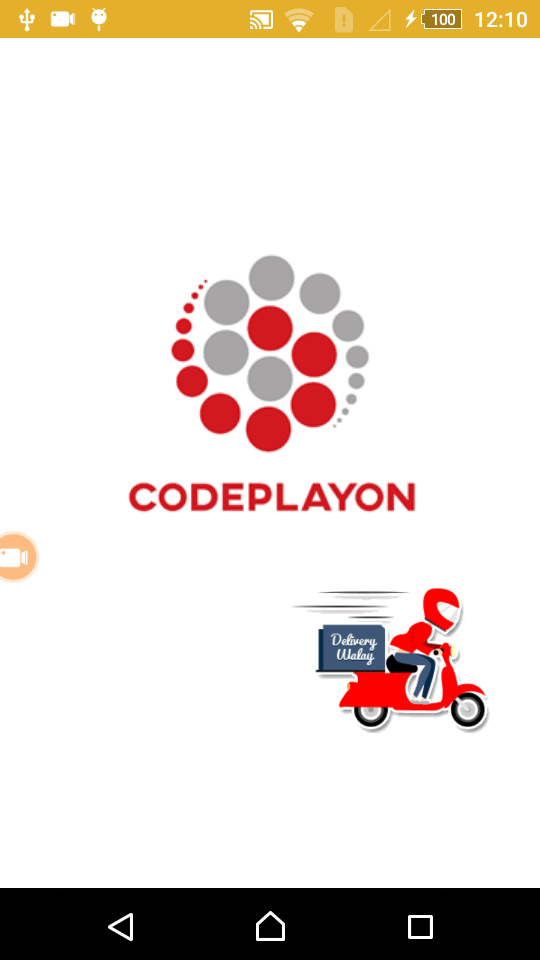NetworkSecurityConfig: No Network Security Config specified, using platform default
The Network Security Configuration feature lets apps customize their network security settings in a safe, declarative configuration file without modifying app code. These settings can be configured for specific domains and for a specific app. The key capabilities of this feature are as follows:
- Custom trust anchors: Customize which Certificate Authorities (CA) are trusted for an app’s secure connections. For example, trusting particular self-signed certificates or restricting the set of public CAs that the app trusts.
- Debug-only overrides: Safely debug secure connections in an app without added risk to the installed base.
- Cleartext traffic opt-out: Protect apps from accidental usage of cleartext traffic.
- Certificate pinning: Restrict an app’s secure connection to particular certificates.
NetworkSecurityConfig: No Network Security Config specified, using the platform default
Try these solutions
android:usesCleartextTraffic="true"Solution 2
Add android:networkSecurityConfig="@xml/network_security_config" in application tag
<application
android:name=".ApplicationClass"
android:allowBackup="true"
android:hardwareAccelerated="false"
android:icon="@mipmap/ic_launcher"
android:label="@string/app_name"
android:largeHeap="true"
android:networkSecurityConfig="@xml/network_security_config"
android:supportsRtl="true"
android:theme="@style/AppTheme">where network_security_config.xml
<?xml version="1.0" encoding="utf-8"?>
<network-security-config>
<base-config cleartextTrafficPermitted="true" />
</network-security-config>Create xml under res directory and then network_security_config.xml in XML folder
Read More android Solution Here