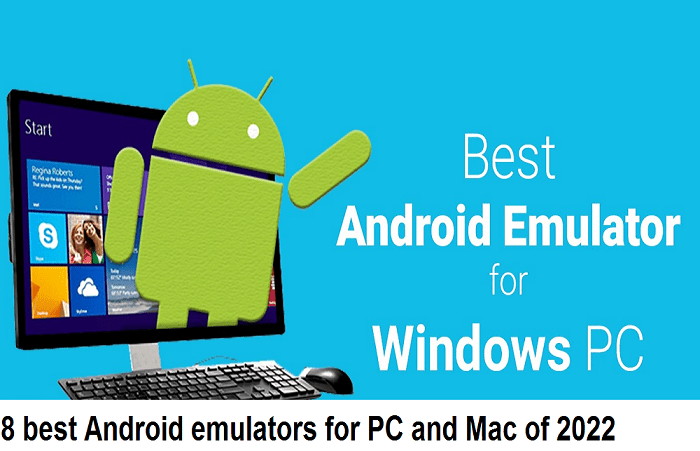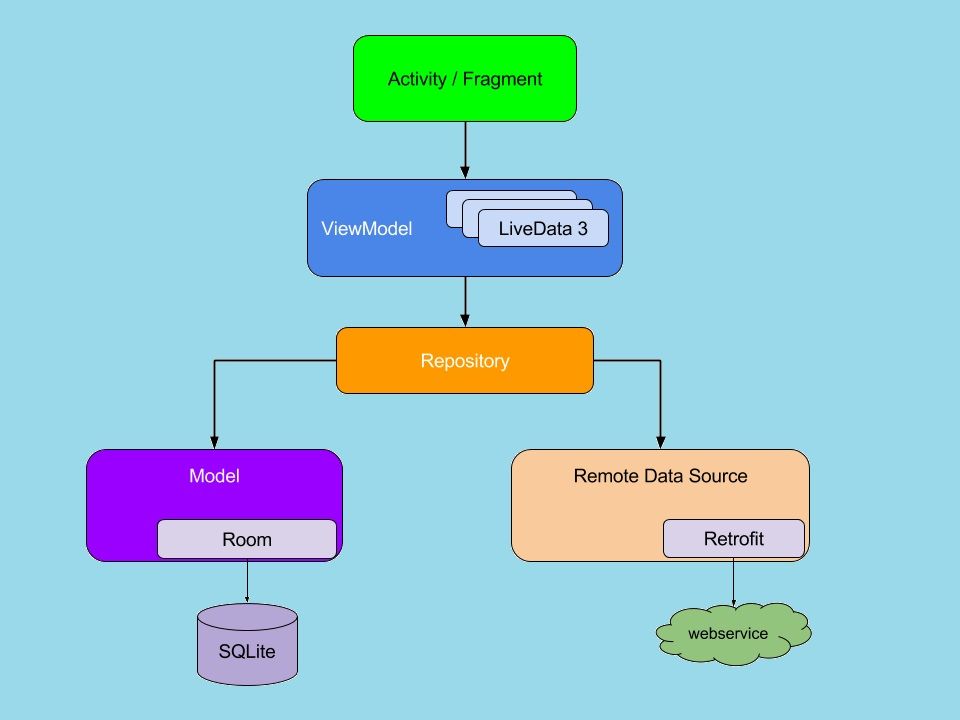The Importance of the AndroidManifest.xml File in an Android Application
When developing an Android application, understanding the role and significance of the AndroidManifest.xml file is crucial. This file acts as a blueprint for your application, providing essential information to the Android system. In this blog post, we’ll delve into what the AndroidManifest.xml file is, its key components, and why it is indispensable for any Android app.
What is the AndroidManifest.xml File?
Table of Contents
The AndroidManifest.xml file is a required component of every Android application. It serves as a declaration file where you specify crucial details about your app that the Android system needs to know before it can run any of your code. This includes defining the application’s components, permissions, hardware and software features, and other configuration settings.
Key Components of the AndroidManifest.xml File
1. Application Components
The manifest file defines the application’s components, including Activities, Services, Broadcast Receivers, and Content Providers. Each component is declared with specific attributes:
- Activities: Define the screens of your app. Each activity must be declared with an
<activity>tag. - Services: Declare background tasks with a
<service>tag. - Broadcast Receivers: Handle communication between the Android OS and your app, declared with a
<receiver>tag. - Content Providers: Manage access to a structured set of data, declared with a
<provider>tag.
2. Permissions
Permissions are crucial for accessing protected features of the device. The manifest file includes permission declarations to ensure that the user is aware of and consents to the app’s access requirements. Common permissions include:
- Internet Access:
<uses-permission android:name="android.permission.INTERNET"/> - Location Access:
<uses-permission android:name="android.permission.ACCESS_FINE_LOCATION"/>
3. App Metadata
The manifest file contains metadata about the application, such as its package name, version information, and the required minimum and target SDK versions. This information helps the Android system manage and optimize the app.
4. Intent Filters
Intent filters specify the types of intents that an activity, service, or broadcast receiver can respond to. They allow your app to handle specific types of data and actions from other apps or the system itself. For example:
xml
<intent-filter>
<action android:name="android.intent.action.MAIN" />
<category android:name="android.intent.category.LAUNCHER" />
</intent-filter>
5. Hardware and Software Features
The manifest file can declare the hardware and software features that your application requires, such as a camera, Bluetooth, or touchscreen. This helps the Google Play Store determine if your app is compatible with a user’s device.
xml
<uses-feature android:name="android.hardware.camera" android:required="true" />
Why is the AndroidManifest.xml File Important?
1. Central Configuration Hub
The AndroidManifest.xml file acts as a central hub for configuring and managing your application. By consolidating essential information, it ensures that the Android system has a complete understanding of your app’s structure and requirements.
2. Security and Permissions
Declaring permissions in the manifest file is crucial for maintaining user security and privacy. It ensures that users are informed about the resources your app will access, and it helps prevent unauthorized access to sensitive features.
3. Component Declaration
Without the manifest file, the Android system would not be aware of the various components of your application. Declaring activities, services, receivers, and providers is essential for their proper functioning and lifecycle management.
4. Intent Handling
Intent filters defined in the manifest file enable your app to interact with other apps and system components seamlessly. This is vital for implementing features like sharing content, handling links, and receiving broadcasts.
5. Compatibility and Optimization
Specifying hardware and software requirements ensures that your app only installs on compatible devices, providing a better user experience and preventing crashes due to unsupported features.
Conclusion
The AndroidManifest.xml file is a cornerstone of any Android application, playing a critical role in its configuration, security, and functionality. By understanding and effectively utilizing this file, developers can create robust, secure, and well-optimized apps. Ensure that your AndroidManifest.xml is correctly set up to harness the full potential of your application and provide a seamless experience to your users.
For more insights and tutorials on Android development, stay tuned to our blog codeplayon and feel free to leave your questions and comments below!