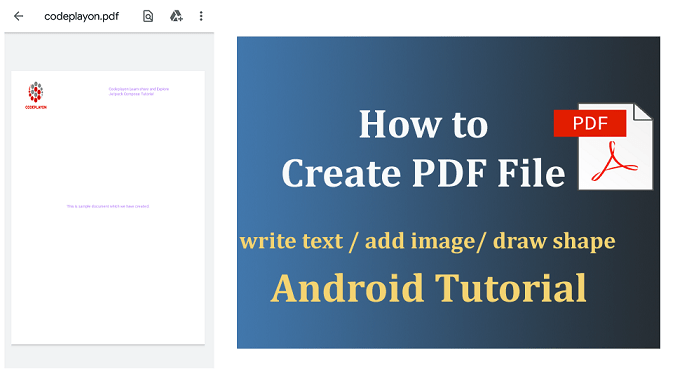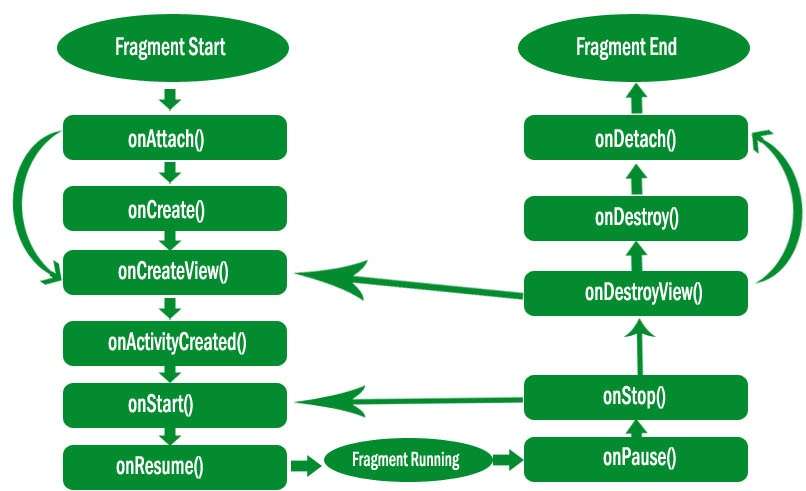How to Implement Localization in an Android Application: A Comprehensive Guide
Localization is an essential aspect of developing Android applications that cater to a global audience. By localizing your app, you ensure it is accessible and user-friendly for people from different regions and languages. This guide will walk you through the steps to effectively implement localization in your Android application.
What is Localization?
Table of Contents
Localization (L10n) is the process of adapting your app to meet the language, cultural, and other specific requirements of a particular target market. This includes translating text, adjusting layouts, and ensuring cultural appropriateness.
Why is Localization Important?
- Increased Reach: Localization allows you to reach a wider audience by making your app accessible to non-English speaking users.
- Enhanced User Experience: Users prefer apps in their native language, which can significantly improve user satisfaction and engagement.
- Competitive Advantage: Offering localized content can set your app apart from competitors who only offer English versions.
Steps to Implement Localization in Android
1. Prepare Your App for Localization
Before you start translating your app, you need to prepare your application for localization:
- Externalize Strings: Move all user-facing text to resource files. This is usually done in
res/values/strings.xml. For example:
<resources>
<string name="app_name">MyApp</string>
<string name="welcome_message">Welcome to MyApp</string>
</resources>
Use String Resources in Code: Reference these strings in your code rather than hardcoding text. For instance:
String welcomeMessage = getString(R.string.welcome_message);
2. Create Locale-Specific Resource Files
For each language you want to support, create a new strings.xml file in a corresponding values folder. For example:
res/values-fr/strings.xmlfor Frenchres/values-es/strings.xmlfor Spanish
Add translated strings to these files. For example, in res/values-fr/strings.xml:
<resources>
<string name="app_name">MonAppli</string>
<string name="welcome_message">Bienvenue à MonAppli</string>
</resources>
3. Handle Special Cases for Localization
- Plural Strings: Use
pluralsto handle singular and plural forms:
<plurals name="number_of_items">
<item quantity="one">%d item</item>
<item quantity="other">%d items</item>
</plurals>
- Date and Time Formats: Use
java.text.DateFormatandjava.text.SimpleDateFormatto handle locale-specific date and time formats.
4. Test Your Localized App
Testing is crucial to ensure the translations and layout adjustments work as expected. Use the following methods:
- Emulators and Real Devices: Change the language settings on your device or emulator to test different locales.
- Pseudo-Localization: Use pseudo-localization to test how your app handles different languages without actual translations. This helps identify potential UI issues.
5. Update Locale at Runtime (Optional)
If you want users to change the app’s language without changing the device settings, implement a locale switcher. Here’s a simplified example:
public void setLocale(String localeName) {
Locale myLocale = new Locale(localeName);
Locale.setDefault(myLocale);
Configuration config = new Configuration();
config.locale = myLocale;
getBaseContext().getResources().updateConfiguration(config, getBaseContext().getResources().getDisplayMetrics());
recreate();
}
6. Maintain and Update Localizations
As you update your app, ensure new strings are added to all locale-specific strings.xml files. Consider using translation management tools or services like Google Translator Toolkit, Lokalise, or Crowdin for efficient management.
Conclusion
Implementing localization in your Android application not only broadens your user base but also enhances user satisfaction by providing a personalized experience. By following the steps outlined above, you can ensure your app is well-prepared for a global audience. Start localizing today and watch your app’s reach and user engagement grow!
By implementing these practices, you will ensure your app is ready to cater to a diverse, global audience, ultimately enhancing user experience and increasing your app’s success in international markets.
Read More :